
ElevenLabs Review 2025: The Ultimate AI Voice Generator for Content Creators (July 2025)
🎤 Looking for the best AI voice generator? Dive into our in-depth ElevenLabs review covering features, pricing, use cases, audio samples, and more to help content creators, marketers, and developers scale with human-like AI voiceovers.
🧭 Table of Contents
What is ElevenLabs?
ElevenLabs is a powerful AI voice generation platform that transforms written text into hyper-realistic, human-like speech using deep learning and natural language processing (NLP).
Launched with the vision to revolutionize voiceovers, ElevenLabs is now the go-to tool for content creators, educators, podcasters, marketers, and developers.
Who Should Use It?
ElevenLabs is perfect for:
- YouTubers who want voiceovers without hiring VOs.
- Writers/Bloggers who want to convert their blogs into podcasts.
- App Developers who need natural narration in apps.
- eLearning Educators building audio courses.
- Marketing teams looking for multilingual video content.
Key Features of ElevenLabs
| Feature | Description |
|---|---|
| 🎭 Voice Cloning | Clone your voice with just a few audio samples. |
| 🌍 Multilingual Support | Supports over 20+ global languages with regional accents. |
| 🔬 VoiceLab | Create, customize, and fine-tune voices with pitch, stability & clarity. |
| 💬 Text-to-Speech (TTS) | Convert scripts to speech in seconds. |
| 🎵 Audio Quality | Studio-quality output with emotional control and emphasis handling. |
| 🔧 API Access | Use ElevenLabs inside your apps or websites via API. |
UI and User Experience
ElevenLabs offers one of the most intuitive and user-friendly interfaces in the AI voice space. The design is clean, modern, and built with both beginners and professionals in mind.
Let’s walk through the experience step-by-step:
1. Dashboard — Clean, Minimal, and Easy to Navigate
As soon as you log in, you’re welcomed with a clutter-free dashboard that gives you instant access to:
- Text-to-Speech
- Voice Library
- Projects
- VoiceLab
- Settings & Subscription Info
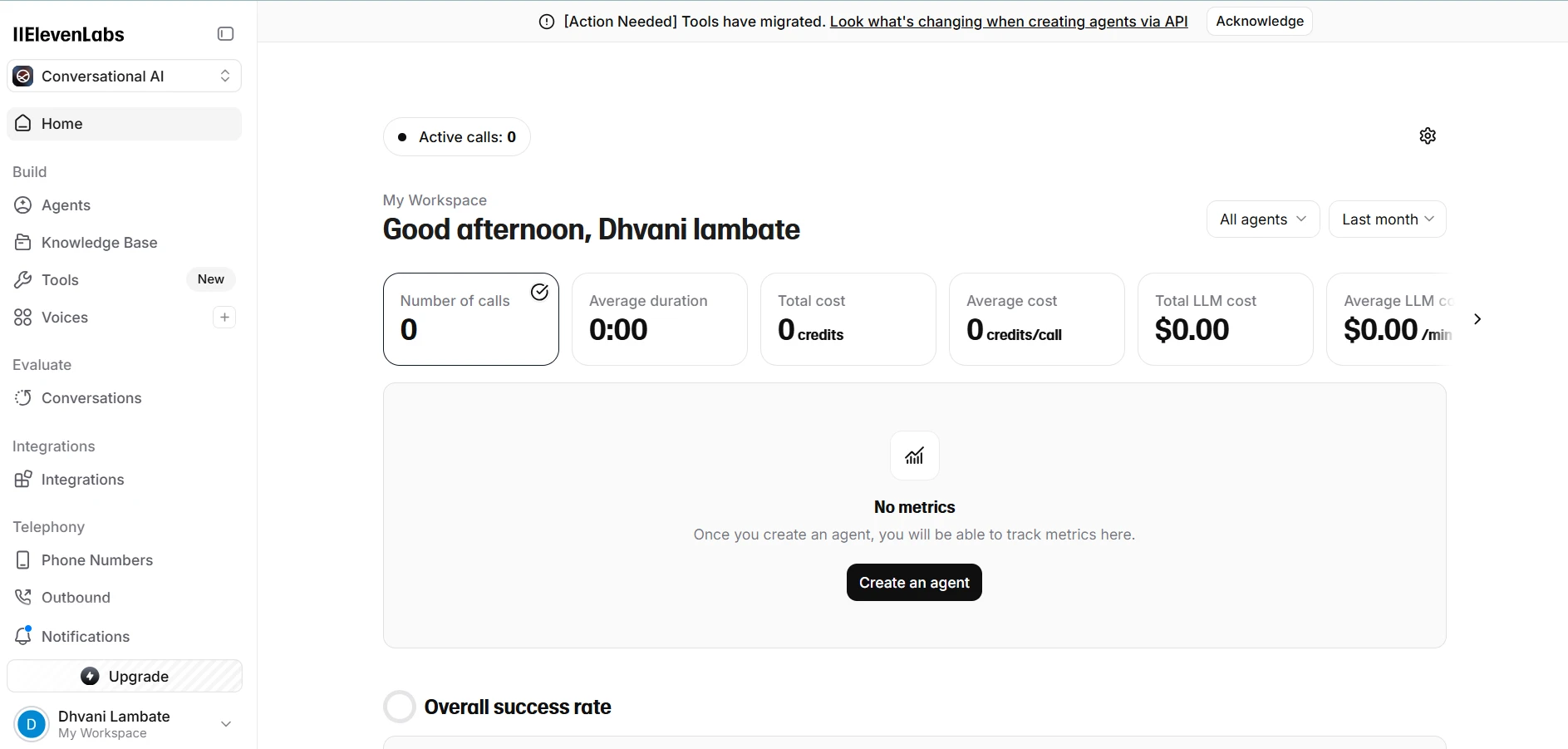
User Experience Highlights:
- The sidebar navigation is fixed and simple to understand.
- The main screen always focuses on what matters—creating or editing audio.
2. Text-to-Speech Tool — Instant Voice Previews
This is the core feature, where you enter your script and select a voice.
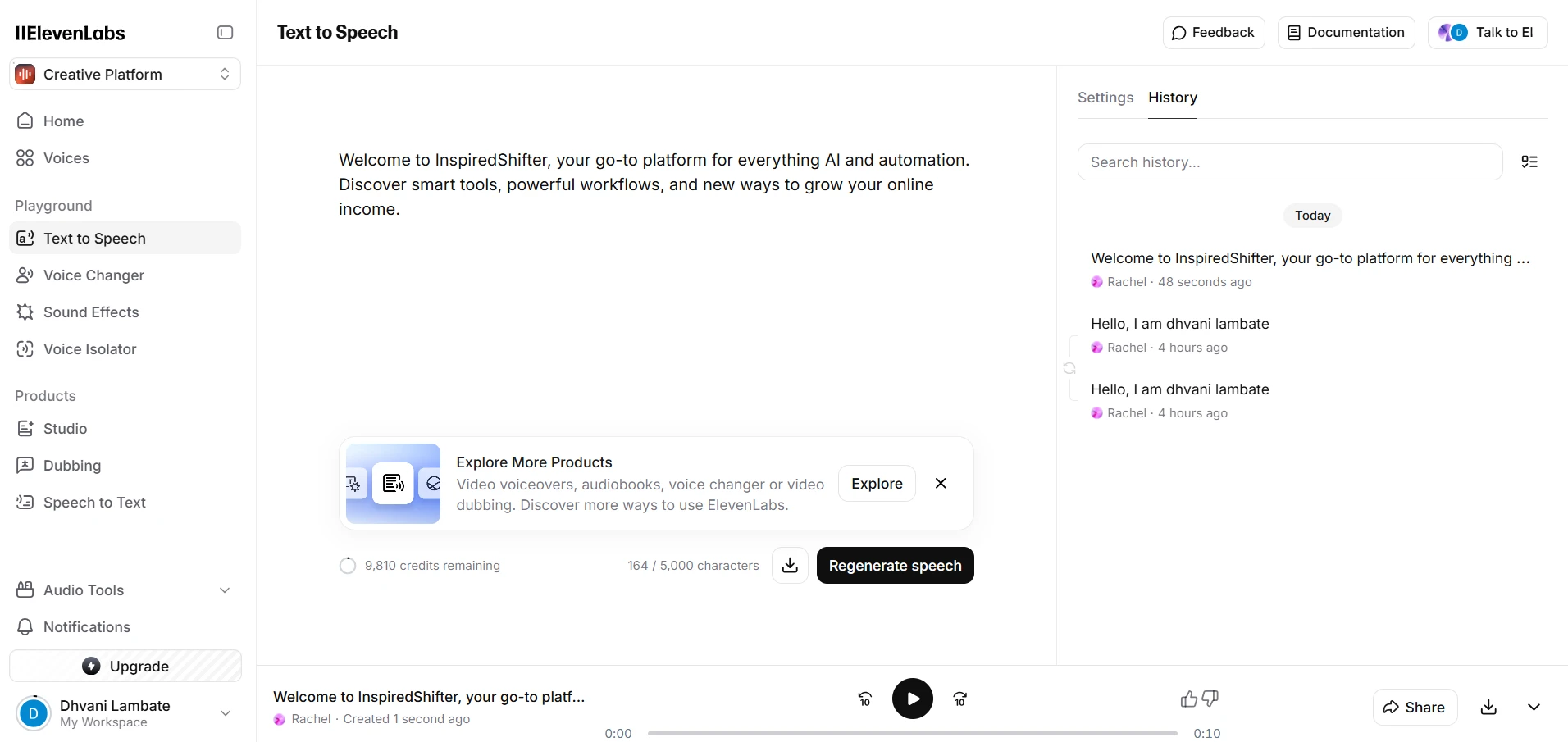
Key UX Highlights:
- Real-time character counter (so you stay within limits)
- One-click voice selection dropdown with previews
- “Generate” button immediately gives you downloadable audio
- Option to regenerate or adjust settings (like stability, clarity, etc.)
3. Voice Library — Browse or Create Custom Voices
This area lets you choose from existing voices or clone your own voice.
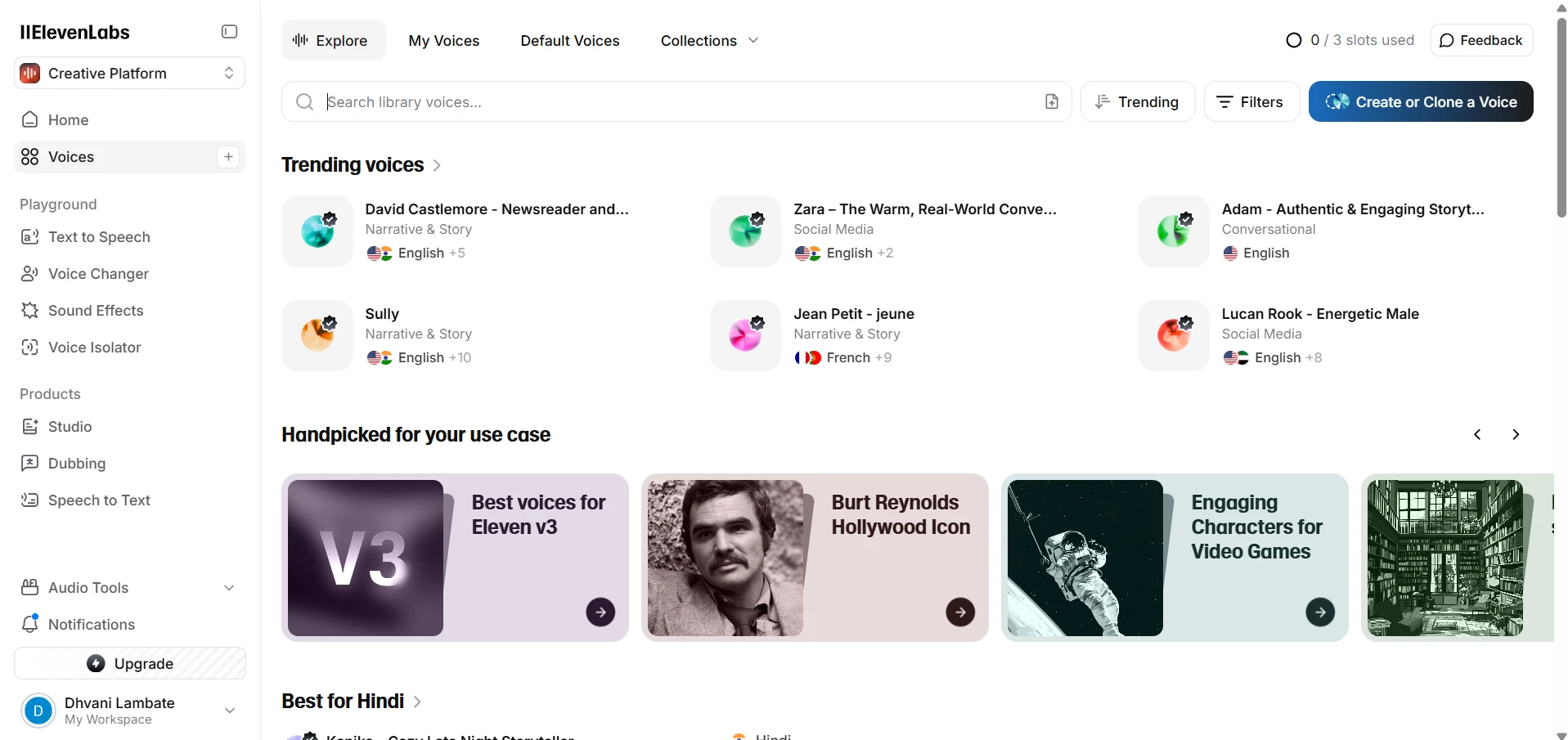
User Experience:
- Each voice comes with a play preview button
- Voice details (gender, language, style) shown clearly
- Easily mark favorites for quick access later
4. Audio History & Projects — Easy Access and Downloads
After generating voiceovers, you can view and manage them under the Projects or History section.
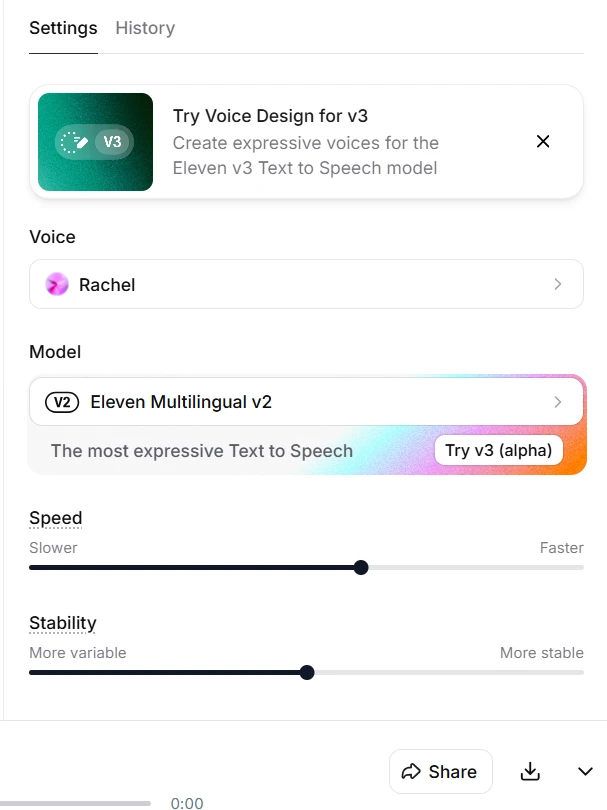
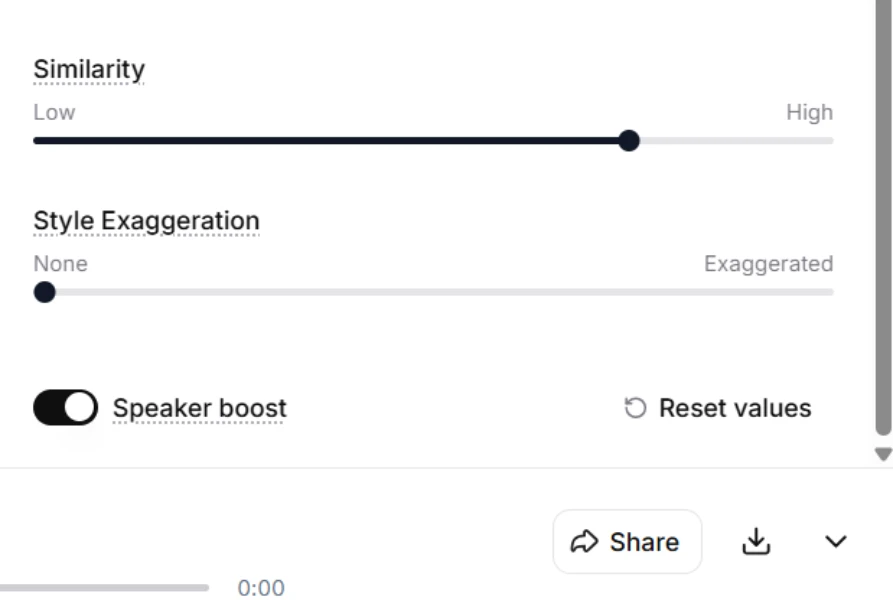
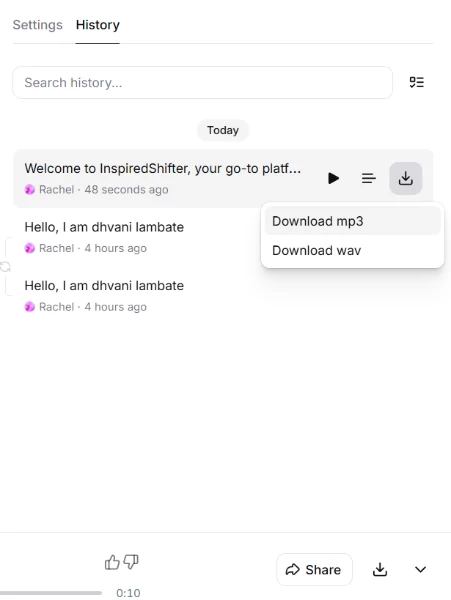
Convenience Features:
- Replay, rename, or re-download files
- View timestamps of when each file was generated
- Organize by project folders
Final Thoughts on UX
- Everything is auto-saved
- Fully responsive—works great on desktop, tablet, and mobile
- Zero learning curve—even first-timers can create voices within 5 minutes
Pricing Plans
| Plan | Price (Monthly) | Character Limit | Features Included |
|---|---|---|---|
| 🆓 Free | $0 | 10,000 | Basic voices, limited downloads |
| 🚀 Starter | $5 | 30,000 | Improved voices, 1 custom voice |
| 🎨 Creator | $22 | 100,000 | All voices, 10 custom voices, commercial use |
| ⚡ Pro | $99 | 500,000 | Full access, API, ultra HD voice quality |
| 🏢 Enterprise | Custom | Custom | Custom models, SLA support, unlimited voices |
Bonus:
You can try ElevenLabs for free—no credit card required!
Audio Sample Test
We used the free demo tool on ElevenLabs to generate this sample voice:
Audio Sample
Click here to listen to the audio sample
The voice sounds real, natural, and expressive—better than most competitors.
Pros and Cons
| Pros ✅ | Cons ❌ |
|---|---|
| Super realistic voices | Pricing can get expensive |
| Voice cloning is easy & powerful | Requires learning curve |
| Fast processing & download | Limited voices in free plan |
| API integration for developers | No offline usage |
Comparison Table: ElevenLabs vs Other AI Voice Tools
| Tool | Voice Quality | Voice Cloning | Languages | Free Plan | API Access |
|---|---|---|---|---|---|
| ElevenLabs | ⭐⭐⭐⭐⭐ | ✅ Yes | 20+ | ✅ | ✅ |
| Play.ht | ⭐⭐⭐ | ❌ No | 10+ | ✅ | ✅ |
| Murf.ai | ⭐⭐⭐⭐ | ✅ Yes | 15+ | ✅ | ✅ |
| Speechelo | ⭐⭐ | ❌ No | 10 | ❌ | ❌ |
Use Cases for SEO & Content Creators
- Convert blogs into voice podcasts to boost engagement.
- Add narration to YouTube videos for better retention.
- Use voiceovers for Instagram reels or TikTok content.
- Multilingual product explainer videos.
- eBooks with AI narration in multiple voices.
Frequently Asked Questions
Is ElevenLabs free to use?
Yes! There’s a free plan with 10,000 characters monthly.
Can I use ElevenLabs for YouTube videos?
Absolutely! With the Creator plan and above, you can use it commercially.
How many languages does it support?
ElevenLabs supports 20+ languages including English, Spanish, Hindi, French, German, and more.
Can I clone my own voice?
Yes! You just upload a few clear recordings of your voice and ElevenLabs will do the magic.
Do I need coding skills?
No! It’s beginner-friendly. But if you’re a developer, you can integrate it via API.
Final Verdict
ElevenLabs: Next-Gen AI Voice Platform
ElevenLabs is more than just a text-to-speech tool—it’s a next-gen AI voice platform. Whether you’re a creator, entrepreneur, or developer, this tool gives you real human-like voices at scale with incredible clarity and flexibility.
Highly Recommended for:
- Content creators & educators
- Marketing teams
- YouTubers & storytellers
- Indie developers & SaaS founders
Try it today at www.elevenlabs.io and give your content a voice. Literally.
Try ElevenLabs Now</a >
