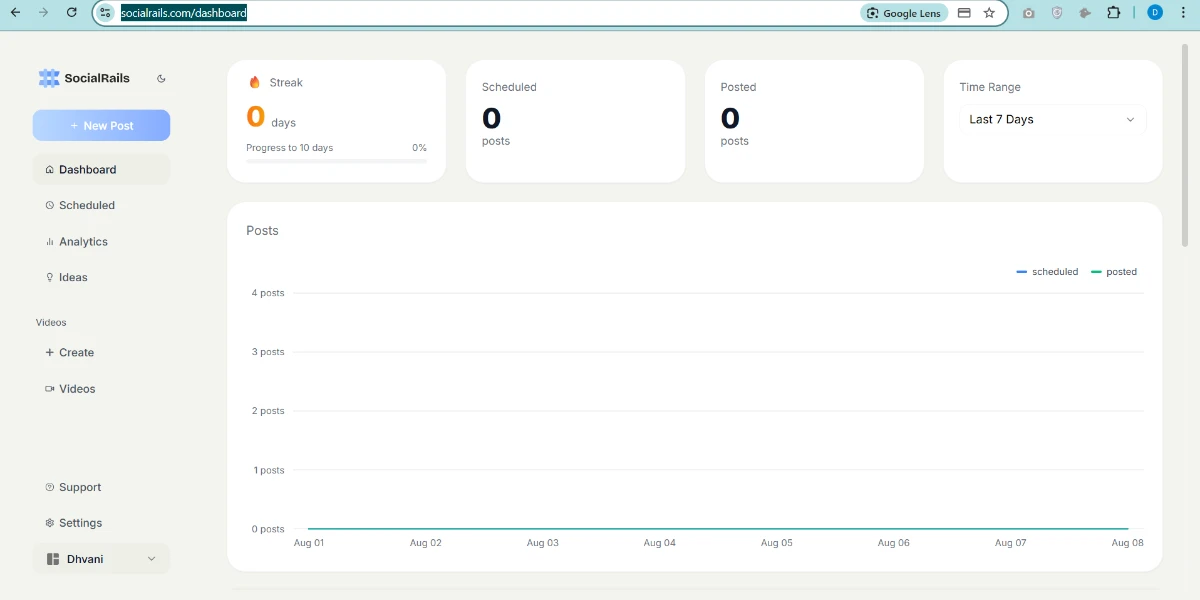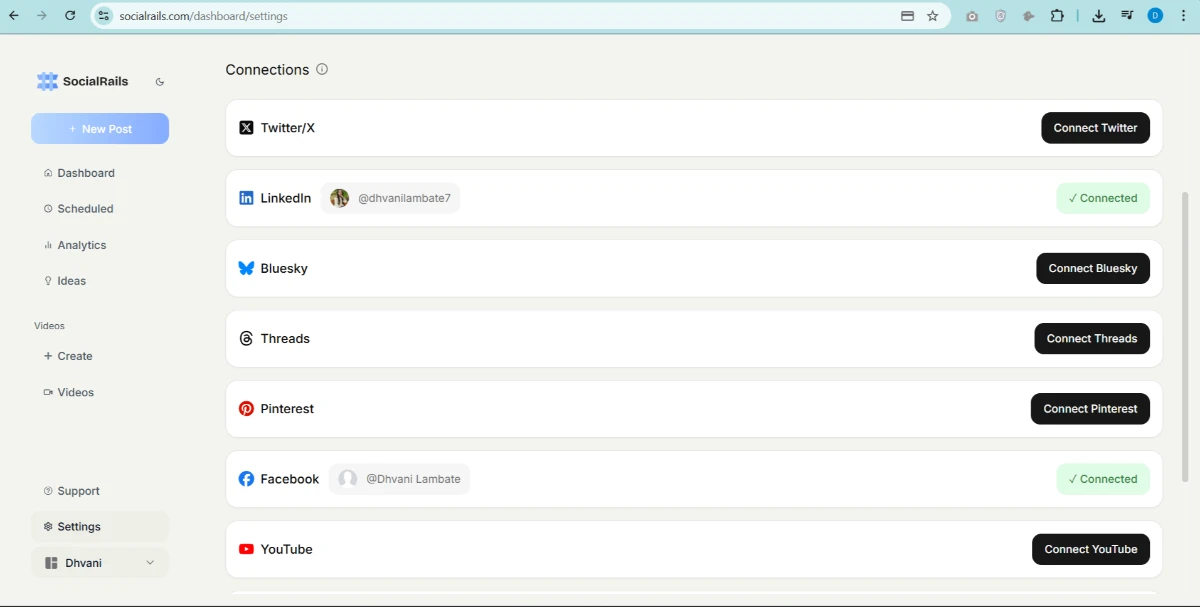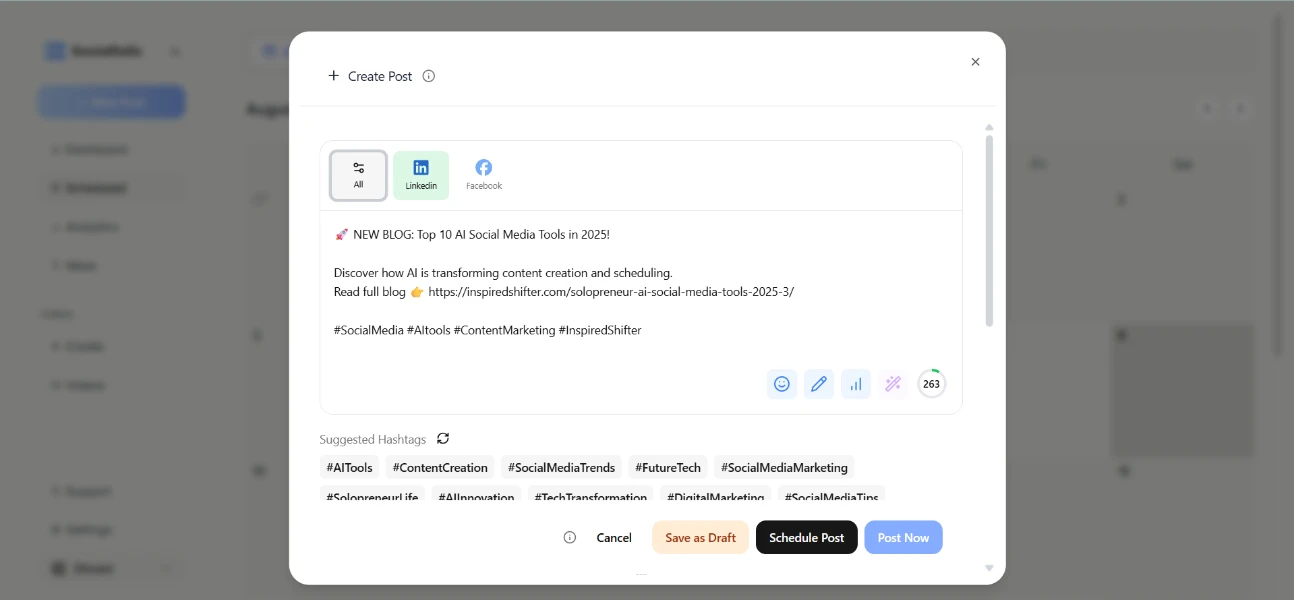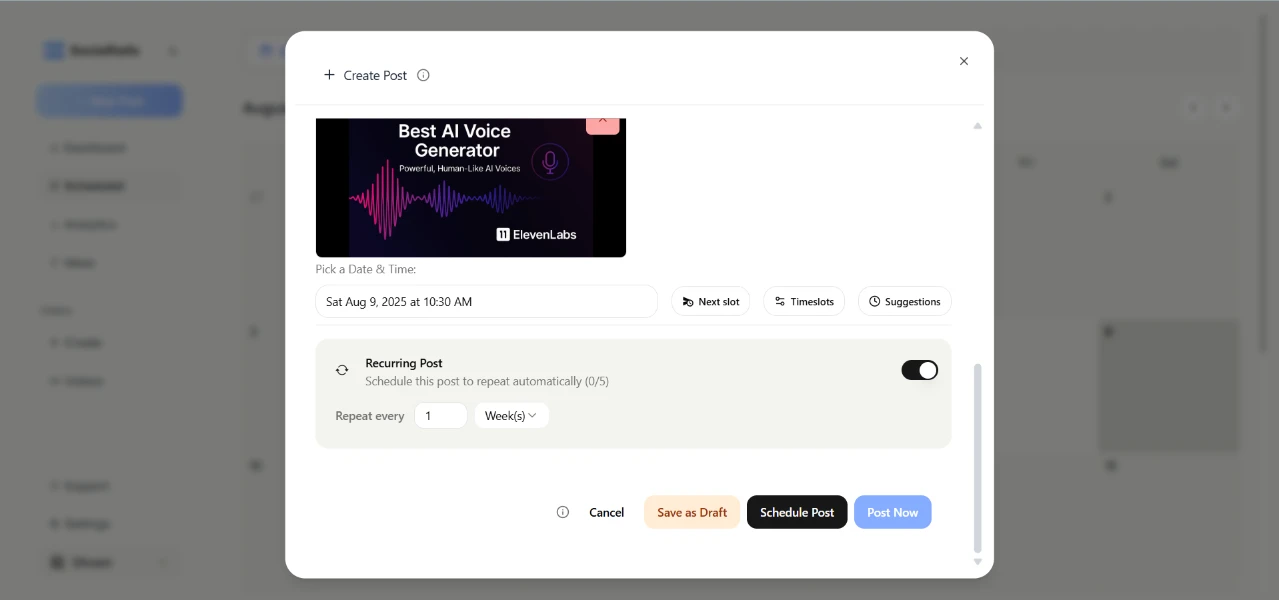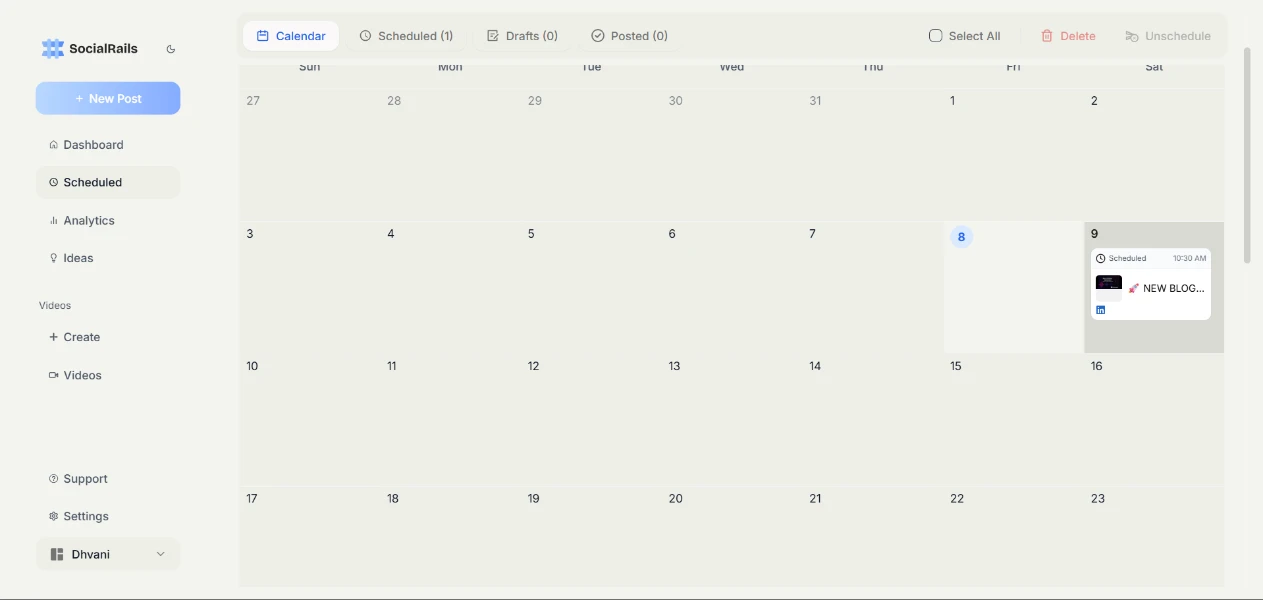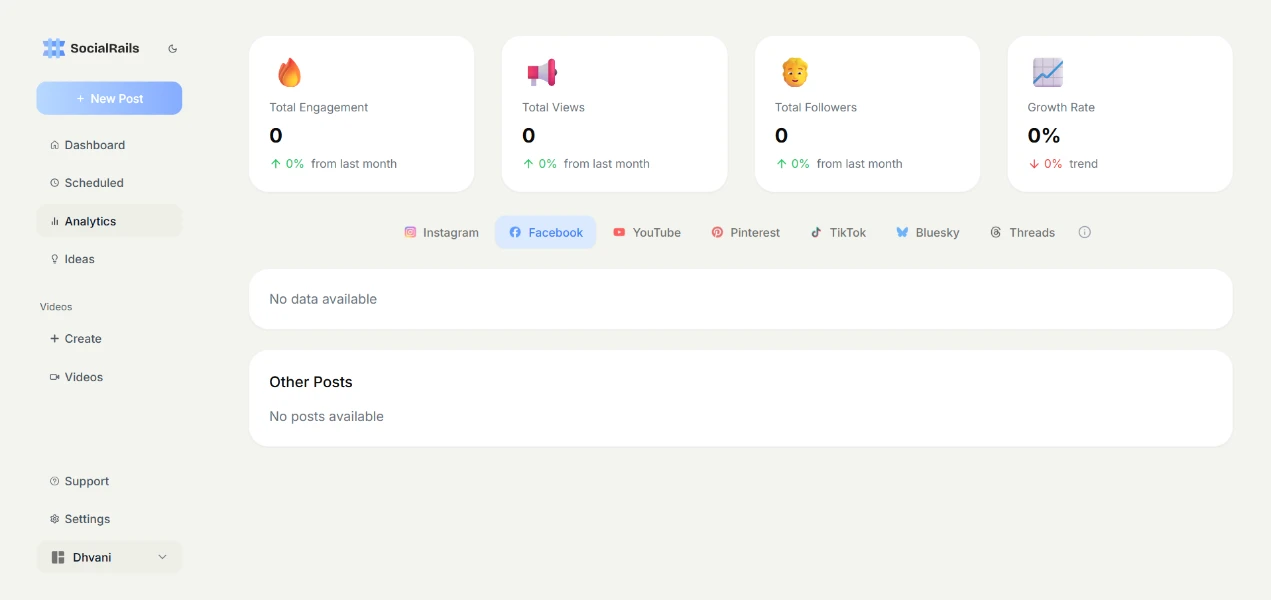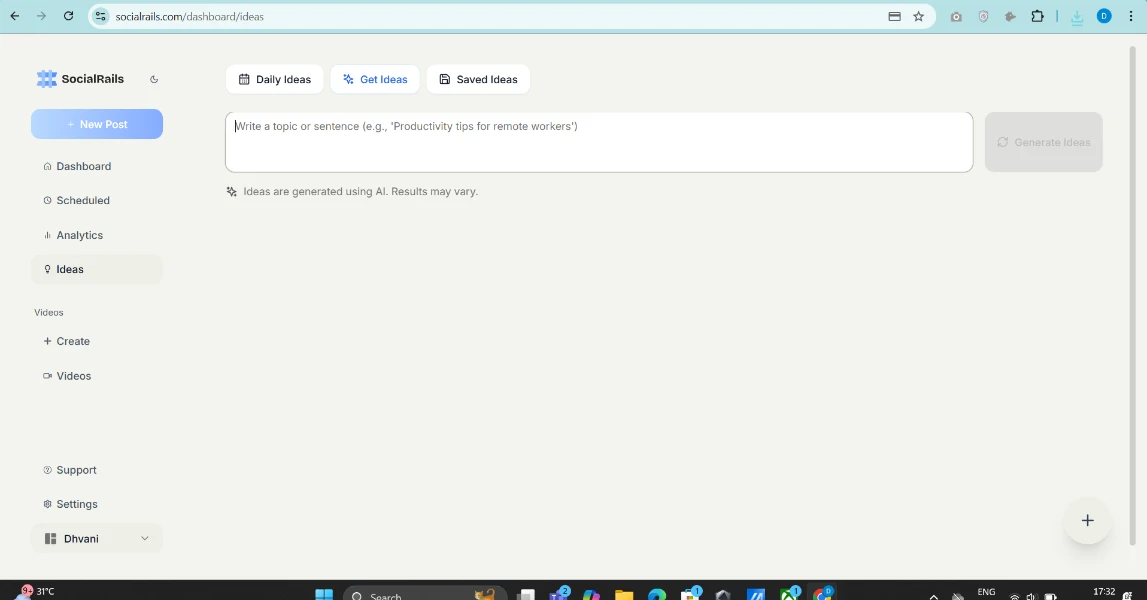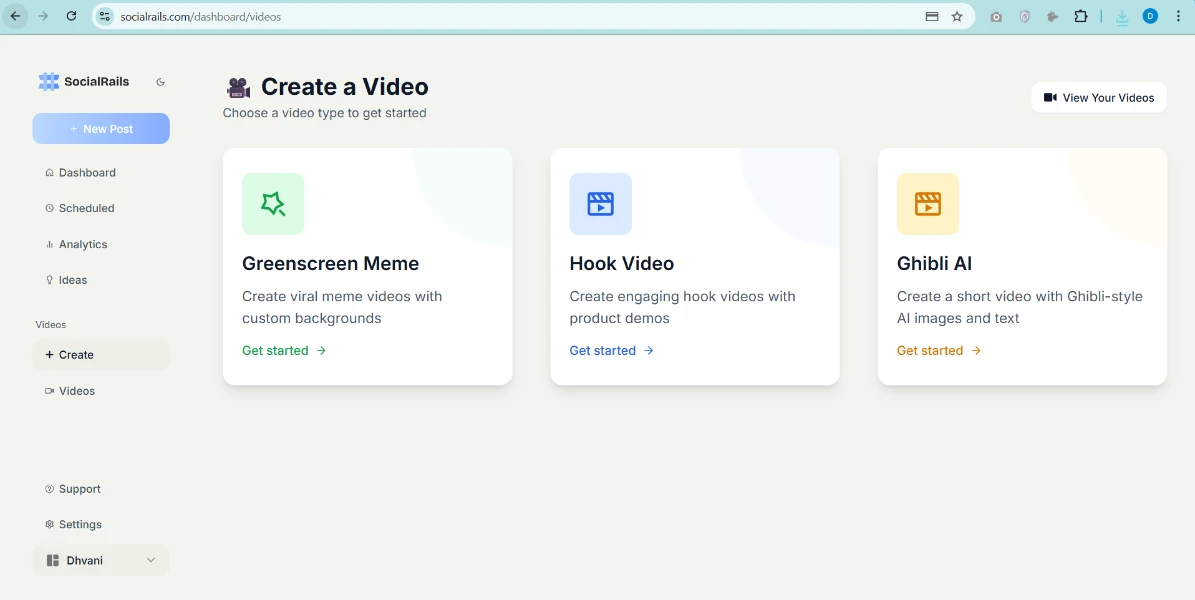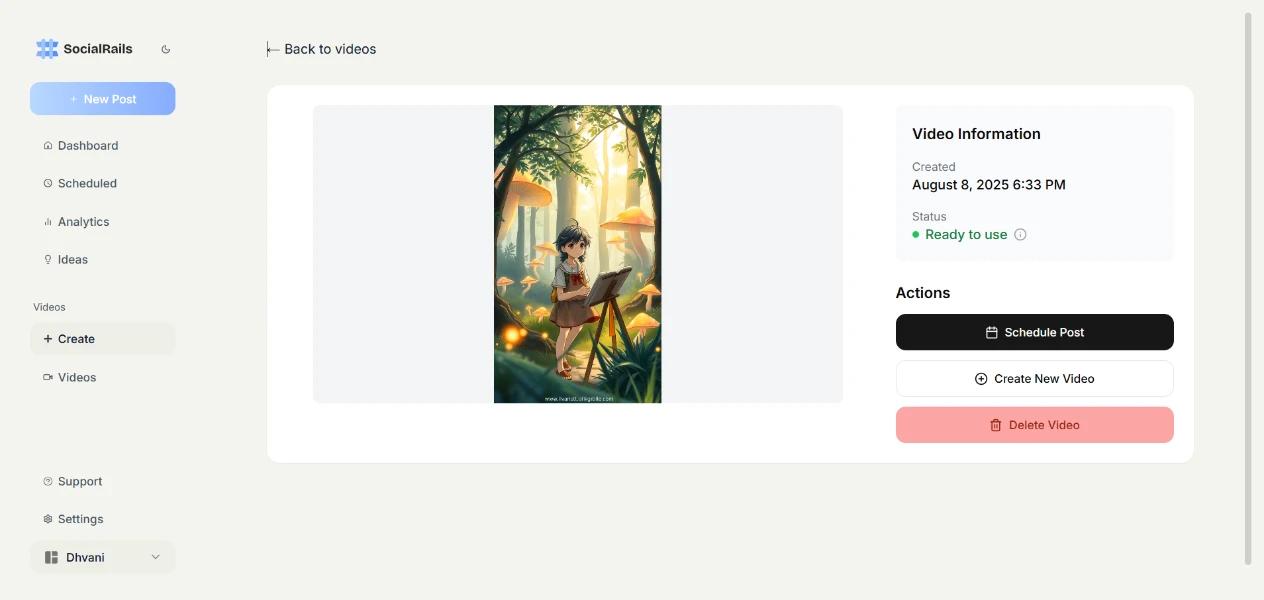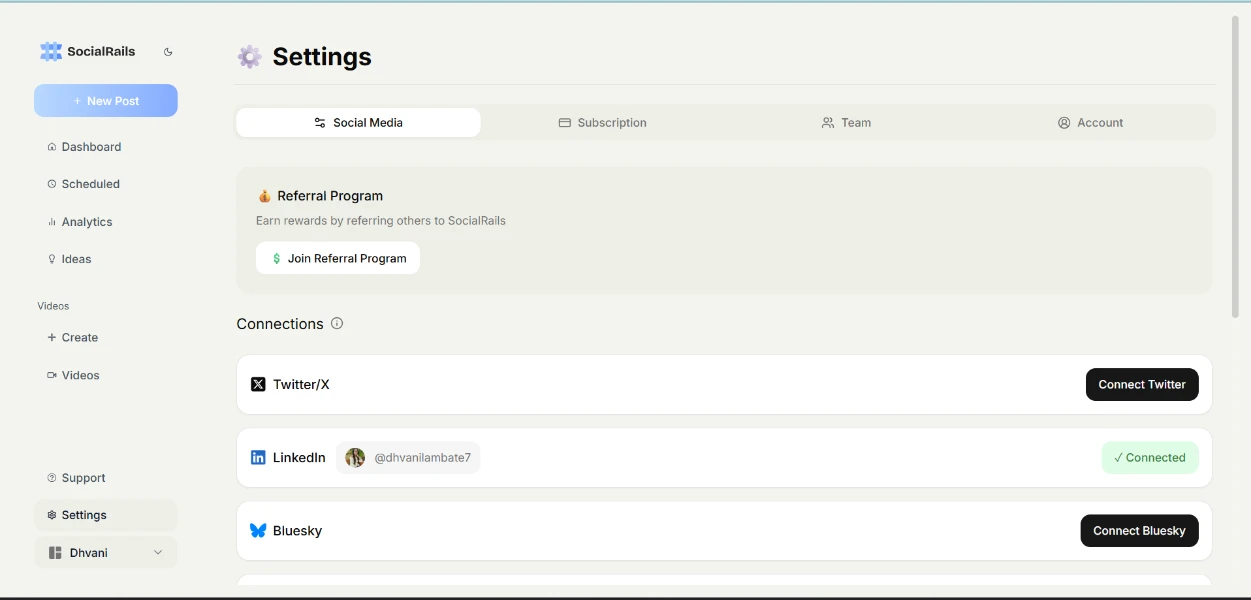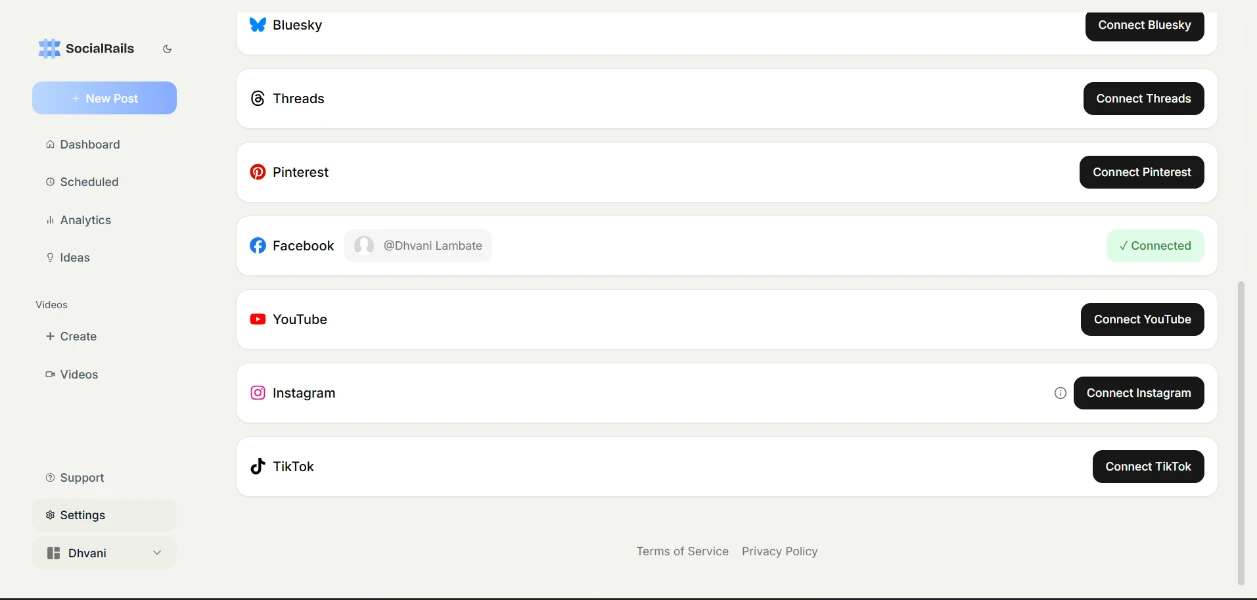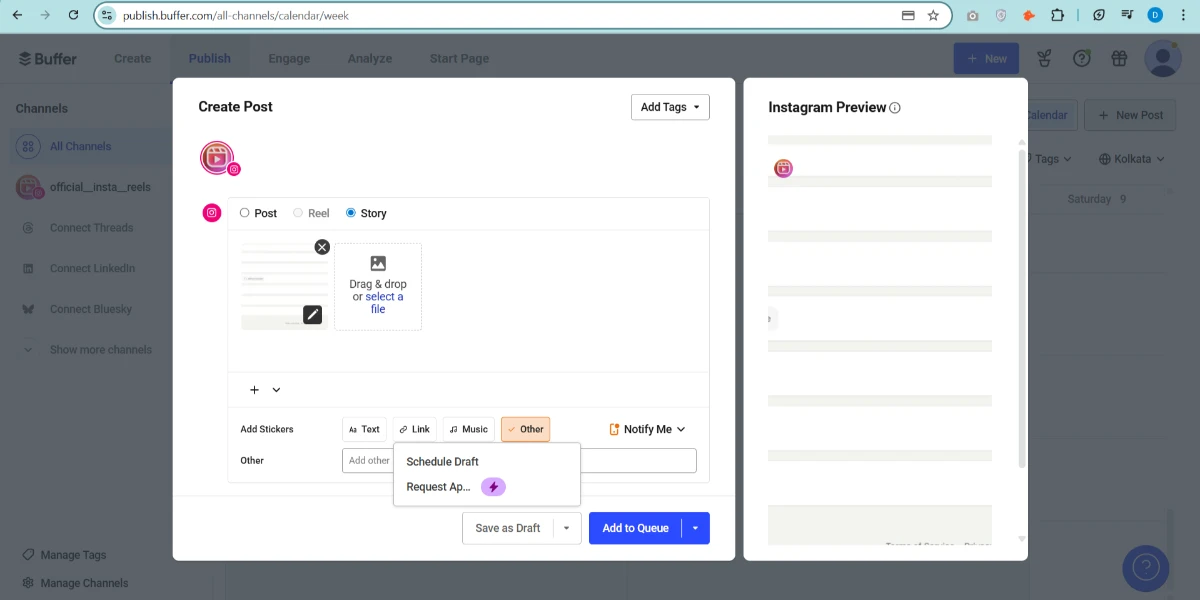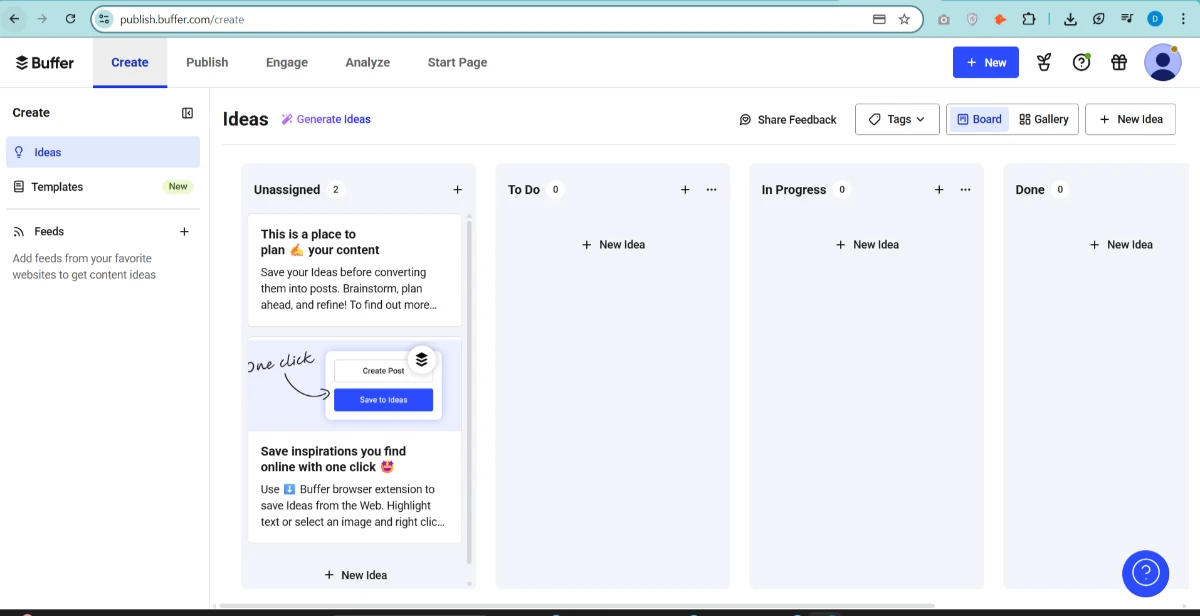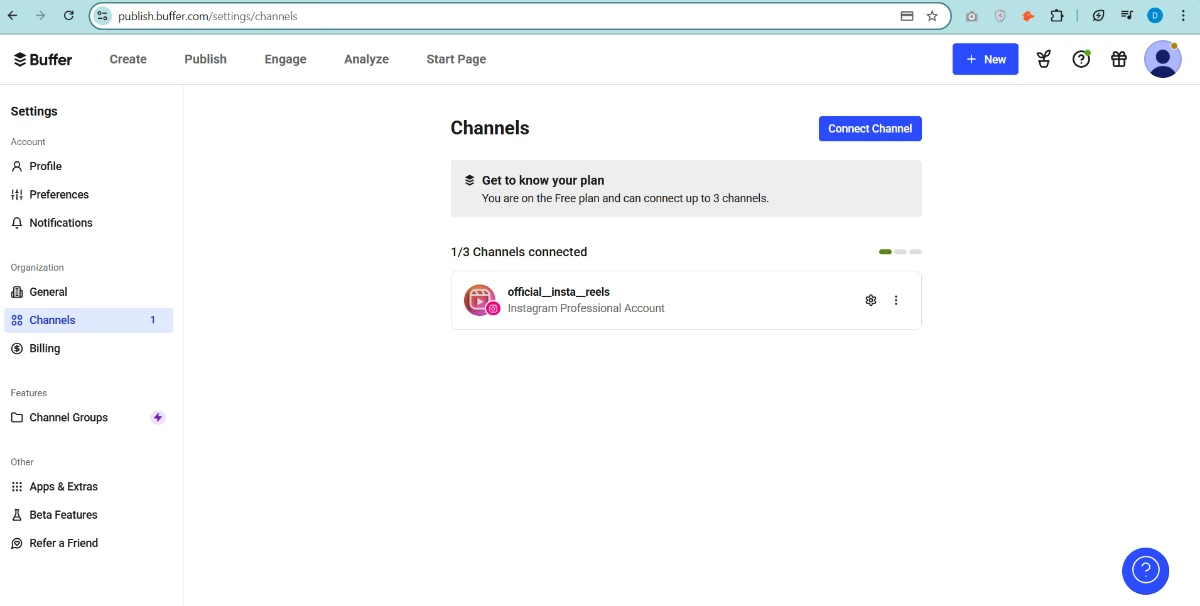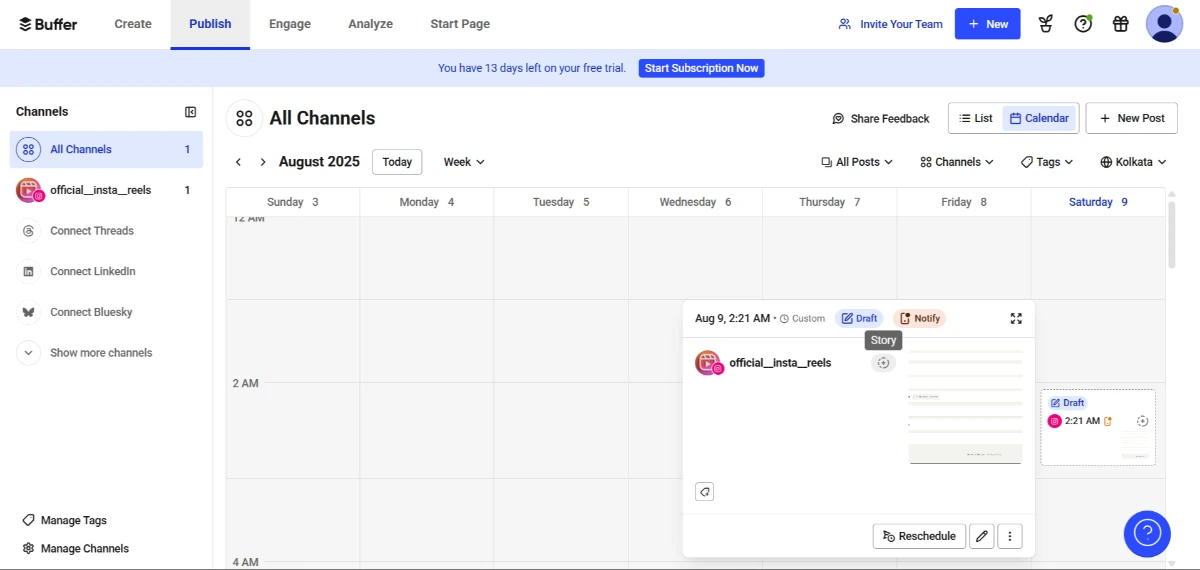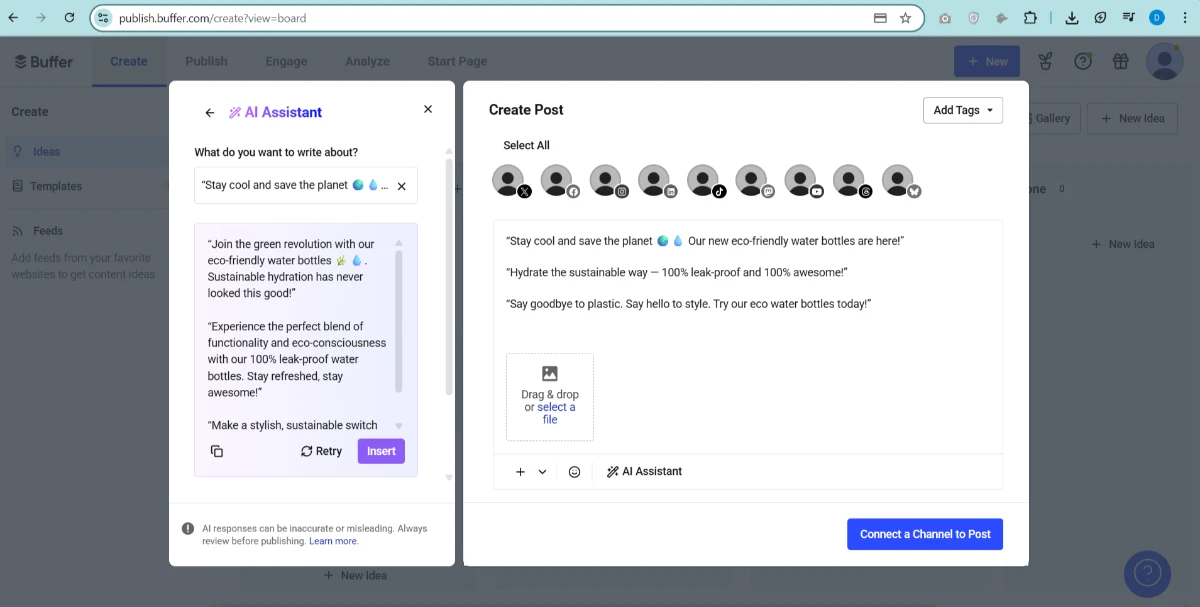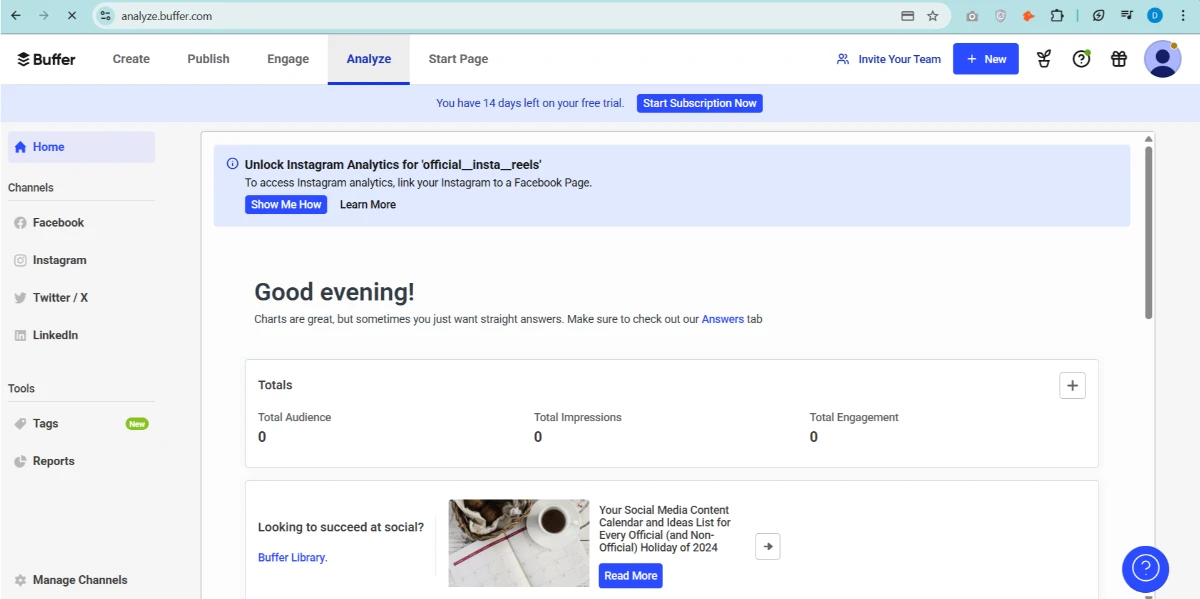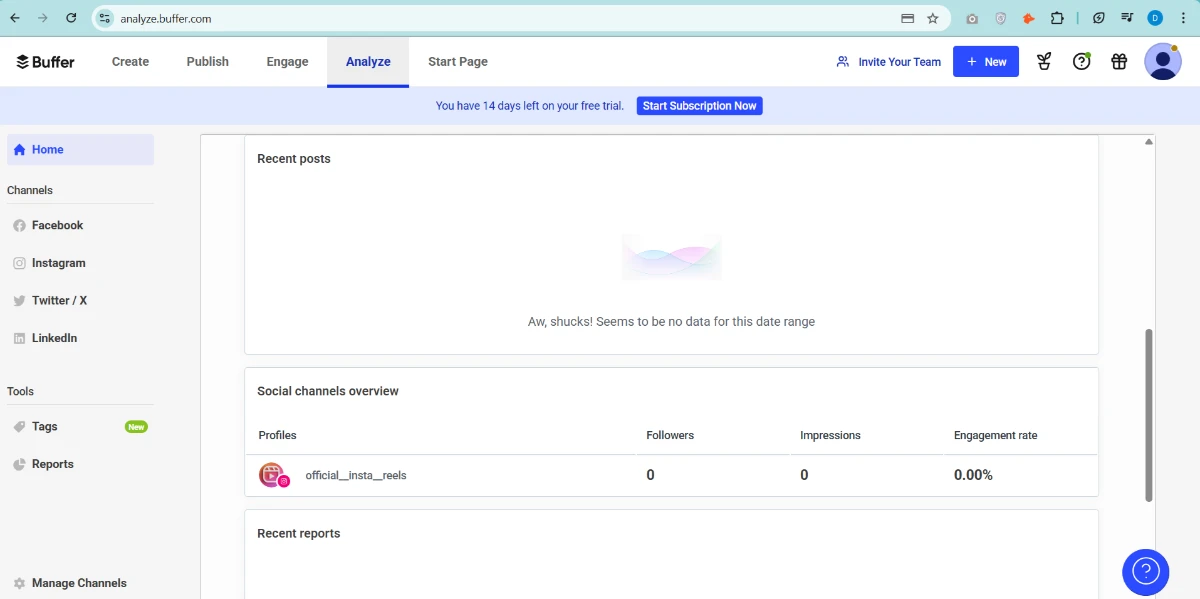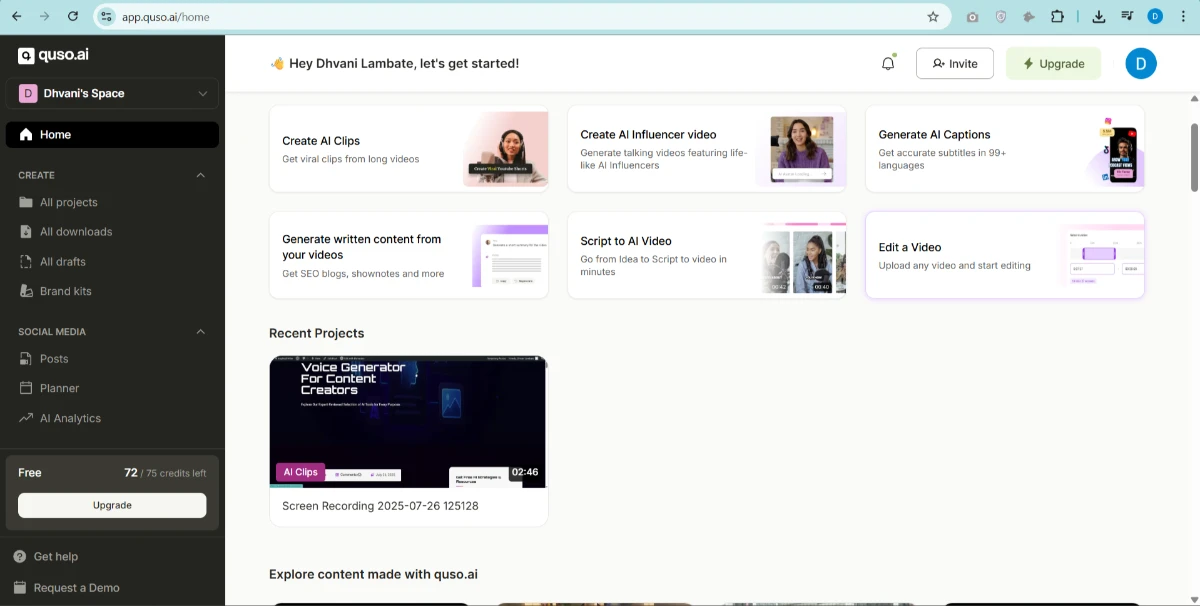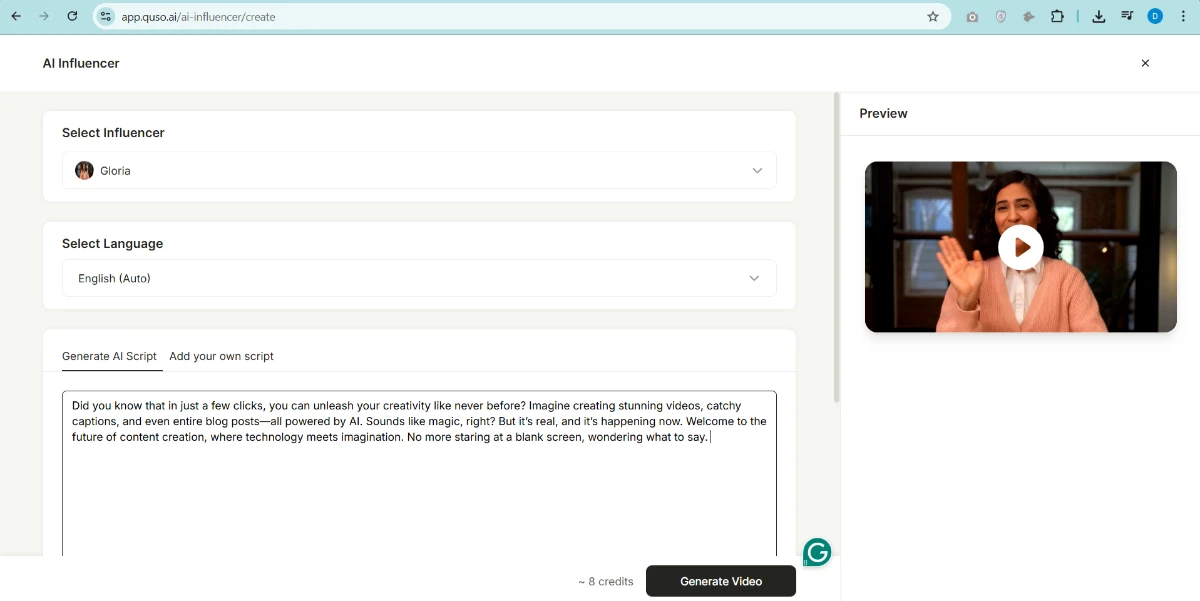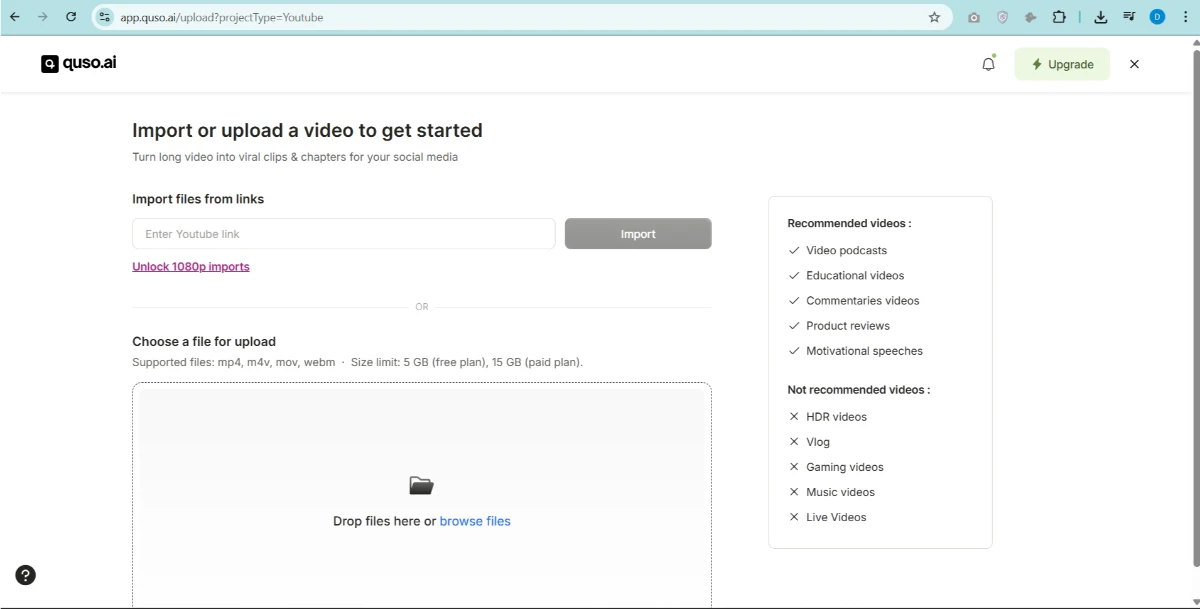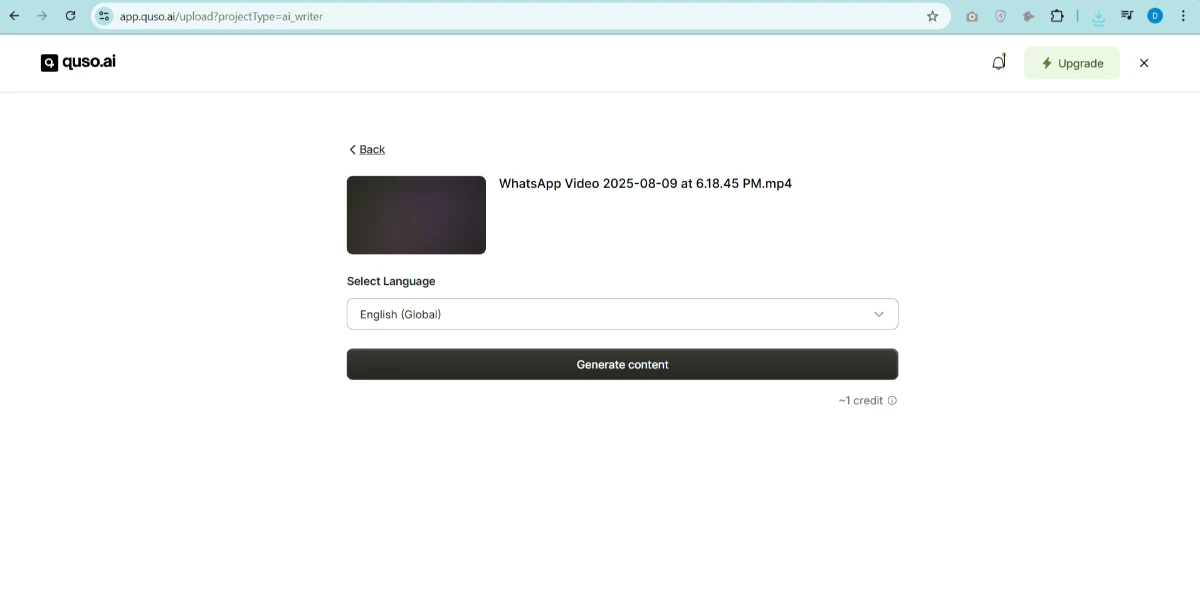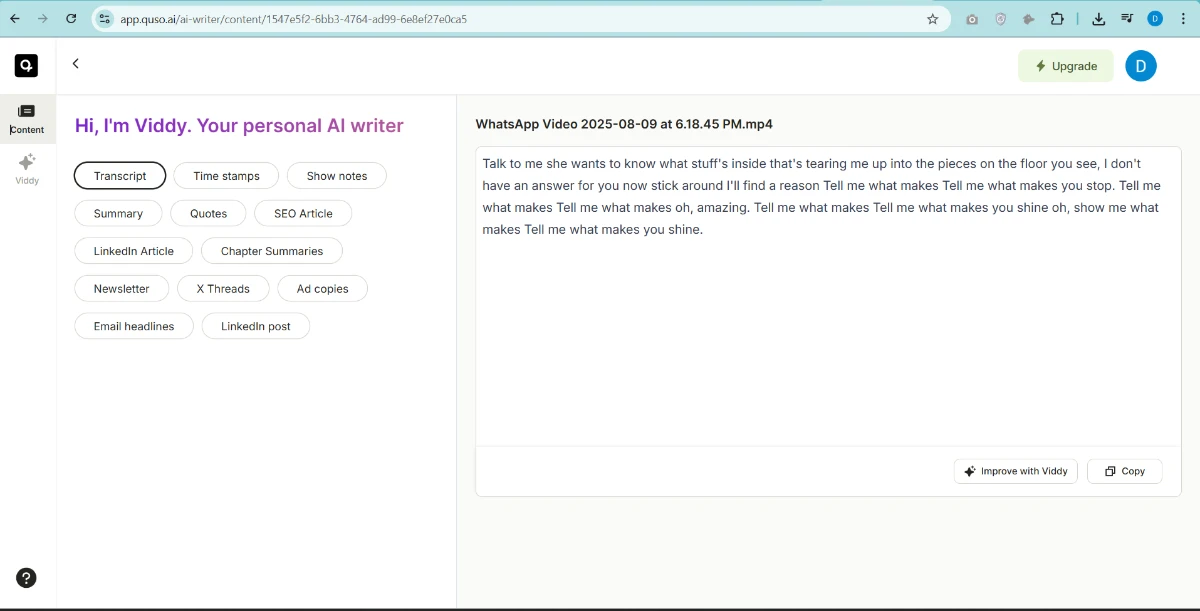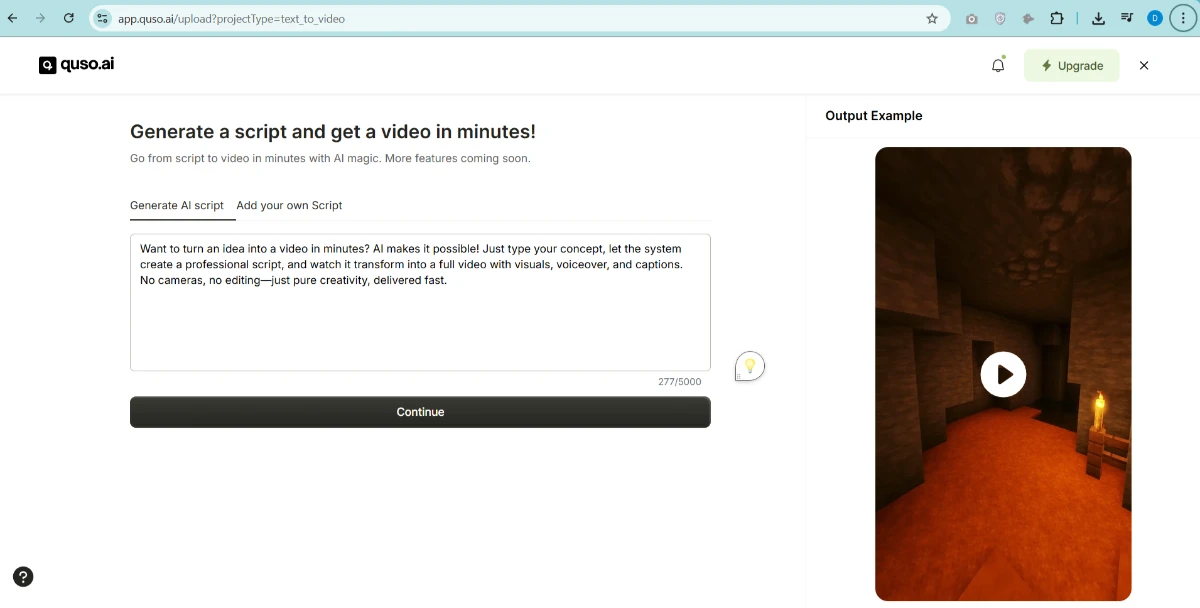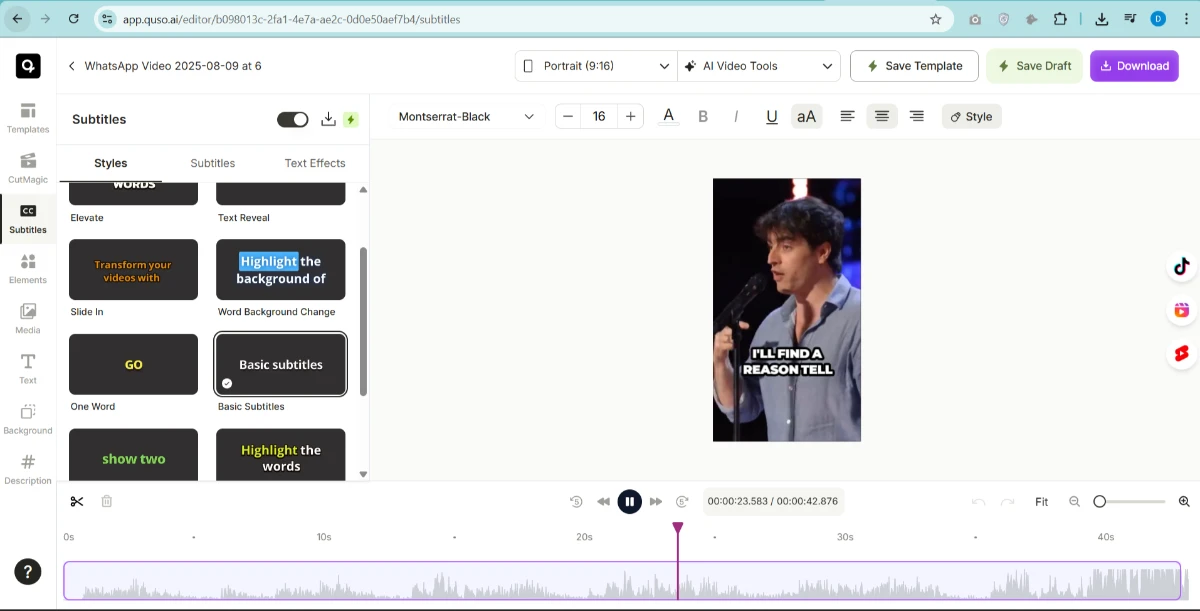AI Social Media Tools for Solopreneurs: Automate Your Social Media Planning and Posting Efficiently (August 2025)
AI Social Media Tools for Solopreneurs are essential for today’s solo entrepreneurs. These tools help you plan, schedule, and post smarter using the power of AI.
🚀Discover the most powerful AI-driven social media automation tools designed specifically for solopreneurs. Learn how to streamline your social media workflow, optimize posting schedules, and scale your online presence without the overwhelm.
AI Social Media Tools for Solopreneurs are transforming how individuals manage and grow their online presence in 2025. In this guide, we explore the best tools designed to save time, boost creativity, and streamline your social media workflow.
🧭 Table of Contents
- Why Solopreneurs Need AI Social Media Tools
- Overview of Top AI Social Media Tools for Solopreneurs
- Socialrails Review – Top Recommendation
- Buffer – Best Free AI Option
- Quso.ai – Advanced AI Content Creation
- Comparison and Best Use Cases
- Tools Screenshots and Examples
- Tips for Maximizing AI Social Media Tools
- Final Verdict
- FAQs
📊
Key Takeaways AI Social Media Tools for Solopreneurs:
- AI Social Media Tools for Solopreneurs help automate planning and posting to save time and maintain consistency
- AI tools like Socialrails, Buffer, and Quso.ai offer unique features for different business needs
- Benefits include optimized post timing, AI-generated content, and smart scheduling automation
- Choosing the right tool depends on your budget, content strategy, and technical requirements
- All three tools offer free trials to test their AI capabilities before committing
Why Use AI Social Media Tools for Solopreneurs in 2025?
Managing social media as a solopreneur means juggling content creation, marketing, engaging your audience, and analyzing performance. Limited time and resources make it challenging to stay consistent and effective.
AI Social Media Tools for Solopreneurs empower you to automate social media planning and posting, helping you create sustainable growth without burning out.
⚡
How AI Social Media Tools for Solopreneurs Transform Your Workflow:
- Automated Scheduling: AI schedules posts automatically, saving manual calendar work
- Optimized Post Timing: AI suggests ideal posting times to boost engagement
- AI Content Generation: Create captions, hashtags, and post ideas with AI assistance
- Engagement Analytics: Data-driven insights reveal what works best
- Multi-Platform Management: Handle all social accounts from one dashboard
- Content Recycling: Automatically reshare top-performing content
Research-Backed Benefits
- Save Time on Routine Tasks: AI automates mundane activities, letting you focus on growth and strategy
- Maximize Engagement: Predictive AI models time your posts for peak audience activity
- Build Meaningful Connections: AI-generated personalized content resonates deeper with your audience
- Maintain Consistency: Never miss a posting opportunity with automated scheduling
Overview of Top AI Social Media Tools for Solopreneurs
The AI Social Media Tools for Solopreneurs landscape offers diverse solutions tailored to different solopreneur needs. Here are our top 3 recommendations for 2025:
| Tool | Key AI Feature | Starting Price |
|---|---|---|
| Socialrails | AI content generation & smart scheduling | $19/month |
| Buffer | AI Assistant for captions & timing | $5/month |
| Quso.ai | Advanced AI writing & visual content | $24 /month |
🎯
This Guide Focuses On:
We’ll dive deep into Socialrails (top recommendation), Buffer (best free option), and Quso.ai (advanced AI features) – three standout tools that excel in helping solopreneurs automate social media planning and posting effectively.
Socialrails Review: Our Top Recommendation for AI Social Media Automation
Socialrails stands out as our top recommendation for solopreneurs seeking comprehensive AI-powered social media automation with advanced features and intuitive design.
Why Socialrails is Our Top Pick
- Advanced AI Content Generation: Creates engaging posts, captions, and hashtags automatically
- Smart Scheduling Algorithm: AI analyzes your audience behavior to optimize posting times
- Multi-Platform Mastery: Seamlessly manages Instagram, Facebook, Twitter, LinkedIn, and more
- Visual Content Calendar: Intuitive drag-and-drop interface for easy planning
- Performance Analytics: Comprehensive insights with AI-powered recommendations
- Content Recycling: Automatically reshares top-performing posts at optimal intervals
✨
How Socialrails Helps Solopreneurs:
Socialrails combines powerful AI content creation with smart automation, making it perfect for solopreneurs who want professional-level social media management without the complexity. The platform learns from your brand voice and audience preferences to create increasingly personalized content.
Socialrails Pros and Cons
| Pros ✅ | Cons ❌ |
|---|---|
| Advanced AI content generation capabilities | Learning curve for advanced features |
| Comprehensive analytics and insights | Premium pricing for full feature access |
| Excellent multi-platform integration | May be overpowered for simple needs |
| Smart automation and scheduling | Requires initial setup and configuration |
| Professional-grade features | Free trial limited in duration |
Buffer: Best Free AI Social Media Option for Budget-Conscious Solopreneurs
Buffer offers an excellent entry point into AI-powered social media management with a generous free plan and affordable paid options, making it perfect for solopreneurs just starting out.
Buffer’s AI-Powered Features
- AI Assistant: Generates captions, suggests hashtags, and improves post copy
- Optimal Timing: AI recommends the best times to post for maximum engagement
- Free Plan Available: Manage up to 3 social accounts with 10 scheduled posts each
- User-Friendly Interface: Clean, intuitive design perfect for beginners
- Analytics Dashboard: Track performance and get actionable insights
- Browser Extension: Share content directly from any webpage
💡
Why Buffer is Perfect for New Solopreneurs:
Buffer’s combination of free access, AI assistance, and ease of use makes it ideal for solopreneurs testing AI social media tools. You can start for free and upgrade as your business grows, with AI features helping you create better content from day one.
Buffer Pricing and Plans
| Plan | Price | AI Features |
|---|---|---|
| Free | $0/month | Basic AI assistant |
| Essentials | $5/month | Full AI assistant |
| Team | $10/month | Advanced AI features |
Quso.ai: Advanced AI Content Creation for Creative Solopreneurs
Quso.ai specializes in AI-powered content creation, offering advanced writing capabilities and visual content generation that goes beyond traditional scheduling tools.
Quso.ai’s Advanced AI Capabilities
- AI Writing Engine: Creates long-form content, blog posts, and social media copies
- Visual Content Generation: AI-powered image creation and editing tools
- Brand Voice Training: AI learns and mimics your unique writing style
- Content Strategy AI: Suggests content topics based on trends and audience interests
- Multi-Format Creation: Adapts content for different platforms automatically
- SEO Optimization: AI ensures content is optimized for search and social discovery
🎨
Perfect for Creative Solopreneurs:
Quso.ai excels at helping content creators, coaches, and creative professionals generate high-quality, engaging content at scale. The AI understands context and can create content that matches your brand voice and audience preferences.
Quso.ai Standout Features
| Feature | Description | Best For |
|---|---|---|
| AI Writer | Generates various content types from prompts | Content creators, bloggers |
| Visual AI | Creates and edits images using AI | Visual content creators |
| Brand Training | Learns your brand voice and style | Consistent brand messaging |
| Content Optimization | SEO and engagement optimization | Growth-focused businesses |
Comparison: Which Tool is Right for You?
| Criteria | Socialrails | Buffer | Quso.ai |
|---|---|---|---|
| Strength | AI automation | Free & easy | Advanced creation |
| Best For | Solopreneurs | Beginners on budget | Creative pros |
| Learning Curve | Moderate+ | Very easy | Moderate |
| Free Option | Trial only | Generous free plan | Trial only |
| AI Level | Very high | Good | Very high |
Choosing the Right Tool for Your Business
🎯
Choose Socialrails If You:
- Want comprehensive AI-powered social media management
- Need advanced automation and scheduling features
- Manage multiple social media platforms
- Have budget for premium tools with ROI focus
💰
Choose Buffer If You:
- Are just starting with social media automation
- Need a reliable free option with AI features
- Prefer simple, straightforward tools
- Want to test AI social media tools before investing
🤖
Choose Quso.ai If You:
- Focus heavily on content creation and writing
- Need advanced AI writing and visual content tools
- Want to maintain consistent brand voice across platforms
- Create diverse content types (blogs, social, visuals)
AI Social Media Tools for Solopreneurs Screenshots and Interface Examples
1. Socialrails Dashboard
1. SocialRails Dashboard
Interface Overview: Socialrails offers a comprehensive dashboard where you can manage all your social media accounts, schedule posts, and access AI features from a single location.
Description : – Shows your daily streak, scheduled/posted stats, and visual analytics for post activity.
2. Social Media Accounts Integration
Function: Connect and manage multiple social media platforms (e.g., Facebook, Instagram, LinkedIn) from one place.
Description : – Allows users to link multiple social accounts. Easy toggle between accounts when creating or scheduling posts.
3. Post Scheduling Calendar
Function: Visual calendar to plan and automate your posts across platforms.
1. Create and Compose a New Post
What it shows:
This is the screen where you write and design your post.
✅ What you can do here:
- Choose where to post (LinkedIn, Facebook)
- Add your blog title, description, link, and hashtags
- See suggested hashtags below
- >Choose to:
- Post Now
- Save as Draft
- Schedule Post
2. Set Time to Schedule
What is this?
This is the screen where you pick the date and time to publish your post.
✅ What you can do here:
- See the post image (banner)
- Select date & time (e.g., Aug 9 at 10:30 AM)
- Turn on Recurring Post if you want it to repeat
- Click Schedule Post to confirm
3. Calendar View (Scheduled Posts)
What is this?
This is the calendar showing all your scheduled posts.
✅ What you can do here:
- View your scheduled posts by day
- See platform icon (e.g., LinkedIn)
- Click any post to edit or check details
4. Social Analytics
Function: Track engagement, post reach, clicks, and follower growth.
Description : – Graphs for engagement, reach, and clicks. Weekly/monthly overview with platform-wise data.
5. Ideas Section
Function: Browse curated content ideas or create your own post concepts.
Description : – Inspiration library with trending topics. Option to save and reuse ideas.
6. Video Manager
Function: Manage video content, upload and schedule for posting.
Description : – Upload, preview, and organize video posts.
7. Settings Panel
Function:Customize account settings, manage integrations and preferences.
Description : – Set time zones, notification preferences, account settings.
2. Buffer’s AI Assistant in Action
AI Features: Buffer’s AI assistant helps generate captions, suggests optimal posting times, and provides content improvements directly within the posting interface.
- Generate engaging captions
- Suggest optimal posting times
- Improve content tone and structure
- Analyze engagement directly from the dashboard
1. Creating a Post in Buffer
Content
Start by creating a new post in Buffer to share across your connected social channels.
Click the “Create Post” or “+” button on your Buffer dashboard. A post editor will open where you can type your content, add images or videos, and even include hashtags. Buffer allows you to choose which social channels to post on and lets you save the post as a draft or schedule it for later.
2. Generating Post Ideas with Buffer
Content
Use Buffer’s “Ideas” feature to find inspiration for your next social media post.
The Ideas tab in Buffer is designed to help you brainstorm content quickly. You can jot down your thoughts, see pre-saved ideas, or even pull from trending topics. This is especially useful when you’re running low on creative inspiration and need a starting point for your posts.
3. Managing Connected Channels
Content
Easily view and manage all your connected social media accounts in one place.
The Channels section displays all the platforms linked to your Buffer account — like Facebook, Instagram, LinkedIn, or X (Twitter). You can add new channels, remove old ones, or adjust posting settings for each. Having them all in one dashboard makes cross-platform posting much simpler.
4. Scheduling Posts in the Calendar
Content
Plan your social media content visually with Buffer’s drag-and-drop calendar.
The Calendar View helps you schedule posts by date and time. You can drag and drop posts to rearrange them, see what’s planned for each day, and make sure your content strategy is consistent. This feature ensures you’re posting at the best times without scrambling last minute.
5. Viewing Scheduled Post Details
Content
Check the exact date, time, and platforms for each scheduled post.
Clicking on a scheduled post in the calendar shows its details — including the caption, media, and the specific channels it will publish to. This makes it easy to double-check your content before it goes live and make last-minute edits if needed.
6. AI Caption Generation Interface
Content: This feature allows you to create engaging captions using AI. Simply type your prompt in the caption box, click the AI Assist button, and choose from automatically generated suggestions. You can also select different tones or styles for your captions.
Image:
Explanation: The screenshot shows Buffer’s post creation screen with the AI Assist option highlighted. Users can type a custom prompt and instantly get creative caption ideas, saving time and improving social media content quality.
7. Analytics Dashboard with Engagement Insights
Content: Buffer provides an analytics dashboard to track engagement metrics such as likes, comments, clicks, and reach. This helps you understand what type of content resonates best with your audience.
Image:
Explanation: The screenshot shows Buffer’s analytics panel with visual graphs and data tables. These insights allow you to measure performance and make data-driven decisions for your social media strategy.
3. Quso.ai Content Creation Studio
AI Content Creation: Quso.ai’s advanced interface allows you to create various types of content using AI, from social media posts to long-form articles and visual content.
1. Create AI Clips
Function: Automatically extract short, high-engagement clips from long-form videos for social platforms.
Description : – AI scans long videos to find engaging moments, trims them, and outputs share-ready clips in vertical, square, or horizontal formats. Includes auto-captioning, aspect-ratio presets, and export options for TikTok, Reels, Shorts, and YouTube.
2. Create AI Influencer Video
Function: Generate talking-head videos using lifelike AI avatars and natural-sounding voices.
Description : – Pick an AI avatar, enter or generate a script, choose voice, language and background. The system renders a polished presenter video ready for publishing. Good for product explainers, course intros, and social ads.
3. Generate AI Captions
Function: Transcribe audio and create accurate captions/subtitles in 99+ languages with style customization.
Description : – Upload a video, select language and caption style, then generate captions. Options include burned-in captions, downloadable subtitle files (SRT/VTT), font and color styling, and timing edits for improved readability.
4. Generate Written Content from Videos
Function: Convert video transcripts into SEO-optimised articles, summaries, show notes and social copy.
Description : – The AI transcribes video audio, then creates multiple content outputs: full transcript, summary, SEO article, LinkedIn post, newsletter snippets, and chapter summaries — saving time repurposing video content into long-form and short-form copy.
5. Script to AI Video
Function: Turn an idea or written script into a complete video with visuals, voiceover, and captions.
Description : – Paste your script or generate one with the assistant, pick a visual style and voice, and the platform assembles scenes, images/video clips, narration and captions to produce a ready-to-publish video in minutes.
6. Edit a Video
Function: Upload footage and use AI-assisted tools to trim, stitch, add transitions, overlays and captions.
Description : – Use the editor for quick cuts, auto-resize for platform-specific aspect ratios, add caption styles, overlays, and basic color/brightness adjustments. Exports in common codecs and resolutions for social sharing.
Tips for Maximizing AI Social Media Tools
Get the most out of your AI social media investment with these proven strategies:
1. Start with Free Trials to Find Your Perfect Match
All three tools offer free trials or plans. Test each one to understand which AI features align best with your content creation style and business needs.
2. Train the AI with Your Brand Voice
🎨
Brand Voice Training Tips:
- Feed Quality Examples: Upload your best-performing posts to train AI
- Define Your Tone: Specify whether you’re casual, professional, humorous, or educational
- Set Brand Guidelines: Include key phrases, values, and messaging you want to maintain
- Regular Refinement: Continuously improve AI output by providing feedback
3. Combine AI Automation with Human Touch
- Let AI handle scheduling and basic content creation
- Personally respond to comments and engage with your community
- Review and customize AI-generated content before posting
- Use AI insights to inform your manual posting decisions
4. Leverage Analytics for Continuous Improvement
Use the analytics provided by these tools to understand what AI-generated content performs best, and adjust your AI settings and prompts accordingly.
5. Scale Gradually
Start with one platform and one AI tool, master its features, then expand to multiple platforms and more advanced AI capabilities as you grow comfortable with the automation process.
Final Verdict: Start Automating Today
AI Social Media Tools: Game-Changer for Solopreneurs
Utilizing solopreneur AI social media tools is a transformative way to handle the complex demands of solo entrepreneurship. AI-driven automation frees up time to focus on strategy and creativity while ensuring your social presence is consistent and optimized.
🎯
Our Top Recommendations:
- Overall Best: Socialrails for comprehensive AI automation and professional features
- Best Free Option: Buffer for budget-conscious solopreneurs starting their AI journey
- Best for Creators: Quso.ai for advanced content creation and brand voice consistency
- Pro Tip: Start with Buffer’s free plan, then upgrade to Socialrails or Quso.ai as your needs grow
🚀
Ready to Get Started?
All three tools offer free trials, so you can test their AI capabilities risk-free:
Frequently Asked Questions
What makes these AI social media tools different from basic schedulers?
Unlike basic scheduling tools, Socialrails, Buffer, and Quso.ai use artificial intelligence to optimize posting times, generate content, and provide personalized recommendations. They learn from your audience behavior and content performance to automatically improve your social media strategy over time.
Can I use Buffer’s free plan for professional social media management?
Yes! Buffer’s free plan includes AI assistant features, supports 3 social accounts, and allows up to 10 scheduled posts per account. This is sufficient for many solopreneurs starting out. You can upgrade to paid plans as your needs grow.
How does Socialrails compare to more expensive enterprise tools?
Socialrails offers many enterprise-level features at a fraction of the cost, making it perfect for solopreneurs who need advanced AI capabilities without enterprise pricing. It includes comprehensive analytics, multi-platform management, and sophisticated AI automation that rivals much more expensive solutions.
Is Quso.ai worth it if I already use other content creation tools?
Quso.ai’s strength lies in its integrated approach to content creation and social media management. If you’re using multiple tools for writing, visual creation, and social scheduling, Quso.ai can consolidate these into one AI-powered platform, potentially saving money and improving workflow efficiency.
How do I maintain authentic engagement while using AI automation?
The key is using AI for scheduling and content creation while handling personal interactions manually. Let AI handle posting consistency and content generation, but always respond to comments, direct messages, and engage with your community personally. This combination provides efficiency without sacrificing authenticity.
Which tool is best for visual content creators like photographers or designers?
For visual creators, we recommend starting with Socialrails for its comprehensive visual planning features, or Quso.ai if you need AI-powered visual content generation. Buffer’s free plan is also excellent for testing visual scheduling before committing to paid tools.
Can these tools help with hashtag research and optimization?
Yes! All three tools offer AI-powered hashtag suggestions. Socialrails provides comprehensive hashtag analytics, Buffer includes smart hashtag recommendations in its AI assistant, and Quso.ai optimizes hashtags as part of its content creation process. They analyze trending and relevant hashtags for your specific niche and audience.
What’s the learning curve like for someone new to AI social media tools?
Buffer has the gentlest learning curve and is perfect for beginners. Socialrails requires moderate setup time but offers comprehensive tutorials. Quso.ai has a moderate learning curve focused on content creation. We recommend starting with Buffer’s free plan to get comfortable with AI features, then exploring the other tools.
🌟
Ready to Transform Your Social Media Strategy?
The best time to start using AI social media tools is now. Each tool offers unique benefits, and with free trials available, you can find your perfect match without risk. Start with one tool, master its AI features, then expand your toolkit as your business grows.
🚀 Your Next Steps
- Choose Your Starting Tool: Begin with Buffer (free), Socialrails (comprehensive), or Quso.ai (content-focused)
- Set Up Your First Campaign: Start with 1-2 social platforms and focus on consistency
- Train the AI: Feed it examples of your best content and define your brand voice
- Monitor and Optimize: Use AI analytics to refine your strategy over time
- Scale Gradually: Add more platforms and advanced features as you grow comfortable
Remember: The best AI tool is the one you’ll actually use consistently. Start today and watch your social media presence transform!