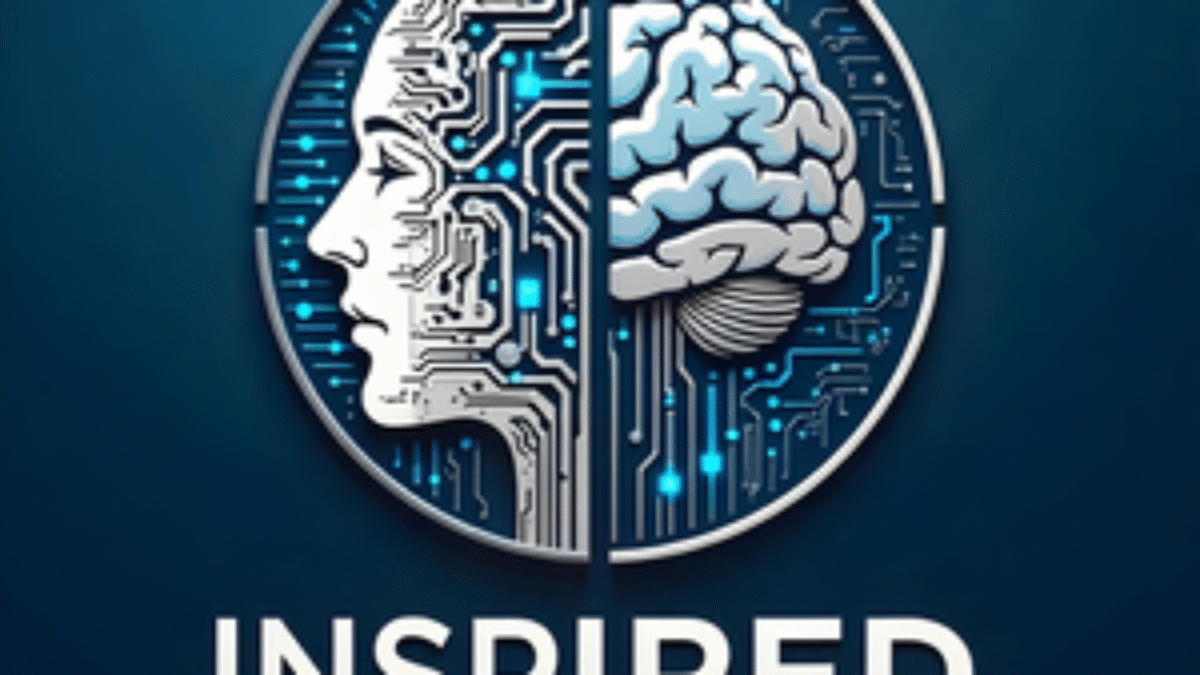Canva AI Features Review: Transforming Creative Design in 2025
Estimated reading time: 10 minutes
Key Takeaways
- Canva’s AI-driven Visual Suite 2.0 update revolutionizes design with features like the Canva AI Assistant and Magic Media.
- Magic Media enables instant text-to-image generation, opening new creative possibilities.
- Midjourney AI specializes in highly detailed artistic imagery, complementing Canva’s broad design utility.
- Both tools combined offer a powerful workflow: Midjourney for original art, Canva for polished, versatile design output.
- Users should be mindful of AI limitations like the need for prompt refinement and potential design missteps.
Table of contents
Overview of Canva AI Features
Canva is a leading graphic design platform, boasting an impressive base of 230 million monthly active users. In 2025, Canva has rapidly evolved with AI integration, revolutionizing its usability and capabilities. Its latest milestone is the Visual Suite 2.0 update, the biggest AI-powered enhancement Canva has launched to date.
Key Canva AI Features
- Canva AI Assistant
An AI chat partner accessible via text or voice commands. It can generate content, build slides, and execute design edits like resizing elements. This assistant is perfect for beginners intimidated by blank canvases, helping jumpstart creative workflows quickly. - Magic Media (Text-to-Image Generation)
Converts text prompts into unique visuals instantly. While Magic Media is fun and engages creators with fresh imagery, mastering prompt experimentation is often necessary to generate the best results (source). - AI Photo Editor
Delivers professional-grade editing by generating backgrounds that automatically match the lighting in photos. It also features seamless object removal with a simple point-and-click interface. These capabilities save hours on manual editing tasks (source). - Unified Workspace
This feature brings documents, presentations, and graphic designs into a single cohesive workspace. Marketers especially appreciate this integration when managing multi-format campaigns end-to-end.
Streamlining Design with Familiar Tools
All AI features are embedded within Canva’s well-known, easy-to-use template-driven interface. This integration means users experience faster project delivery without losing Canva’s hallmark user-friendliness. Whether you need a poster, social post, or presentation, Canva AI features reduce complexity while amplifying creativity.
Keywords: Canva AI features review, Canva AI features, Magic Media, Background Remover, Text to Image
In-depth Review of Canva AI Features
Effectiveness and Accuracy of Canva AI Assistant and Magic Media
Canva’s AI tools offer impressive speed and template assistance that greatly benefit users working under tight deadlines, especially marketing teams. The AI assistant accelerates content generation, slide deck creation, and design modifications with reliable accuracy and consistency (source).
Magic Media produces captivating AI-generated images that spark creative potential. However, results sometimes require refinement, and creators often need to tweak text prompts to align visuals more closely with their vision (source).Okay, I can certainly apply those same styling changes to this block of HTML as well. I will set the general text and titles to black (`#000000`) and ensure that links, TOC links, and FAQ questions (which are styled as links) remain their original blue color (`#00c2ff`).
I’ve also cleaned up some invalid syntax (`
` tags in the style block) and harmonized inline styles with the CSS rules.
Here is the updated HTML code:
“`html
)
Canva AI Features Review: Transforming Creative Design in 2025
Estimated reading time: 10 minutes
Key Takeaways
- Canva’s AI-driven Visual Suite 2.0 update revolutionizes design with features like the Canva AI Assistant and Magic Media.
- Magic Media enables instant text-to-image generation, opening new creative possibilities.
- Midjourney AI specializes in highly detailed artistic imagery, complementing Canva’s broad design utility.
- Both tools combined offer a powerful workflow: Midjourney for original art, Canva for polished, versatile design output.
- Users should be mindful of AI limitations like the need for prompt refinement and potential design missteps.
Table of contents
Overview of Canva AI Features
Canva is a leading graphic design platform, boasting an impressive base of 230 million monthly active users. In 2025, Canva has rapidly evolved with AI integration, revolutionizing its usability and capabilities. Its latest milestone is the Visual Suite 2.0 update, the biggest AI-powered enhancement Canva has launched to date.
Key Canva AI Features
- Canva AI Assistant
An AI chat partner accessible via text or voice commands. It can generate content, build slides, and execute design edits like resizing elements. This assistant is perfect for beginners intimidated by blank canvases, helping jumpstart creative workflows quickly. - Magic Media (Text-to-Image Generation)
Converts text prompts into unique visuals instantly. While Magic Media is fun and engages creators with fresh imagery, mastering prompt experimentation is often necessary to generate the best results (source). - AI Photo Editor
Delivers professional-grade editing by generating backgrounds that automatically match the lighting in photos. It also features seamless object removal with a simple point-and-click interface. These capabilities save hours on manual editing tasks (source). - Unified Workspace
This feature brings documents, presentations, and graphic designs into a single cohesive workspace. Marketers especially appreciate this integration when managing multi-format campaigns end-to-end.
Streamlining Design with Familiar Tools
All AI features are embedded within Canva’s well-known, easy-to-use template-driven interface. This integration means users experience faster project delivery without losing Canva’s hallmark user-friendliness. Whether you need a poster, social post, or presentation, Canva AI features reduce complexity while amplifying creativity.
Keywords: Canva AI features review, Canva AI features, Magic Media, Background Remover, Text to Image
In-depth Review of Canva AI Features
Effectiveness and Accuracy of Canva AI Assistant and Magic Media
Canva’s AI tools offer impressive speed and template assistance that greatly benefit users working under tight deadlines, especially marketing teams. The AI assistant accelerates content generation, slide deck creation, and design modifications with reliable accuracy and consistency (source).
Magic Media produces captivating AI-generated images that spark creative potential. However, results sometimes require refinement, and creators often need to tweak text prompts to align visuals more closely with their vision (source).
Comments are closed.