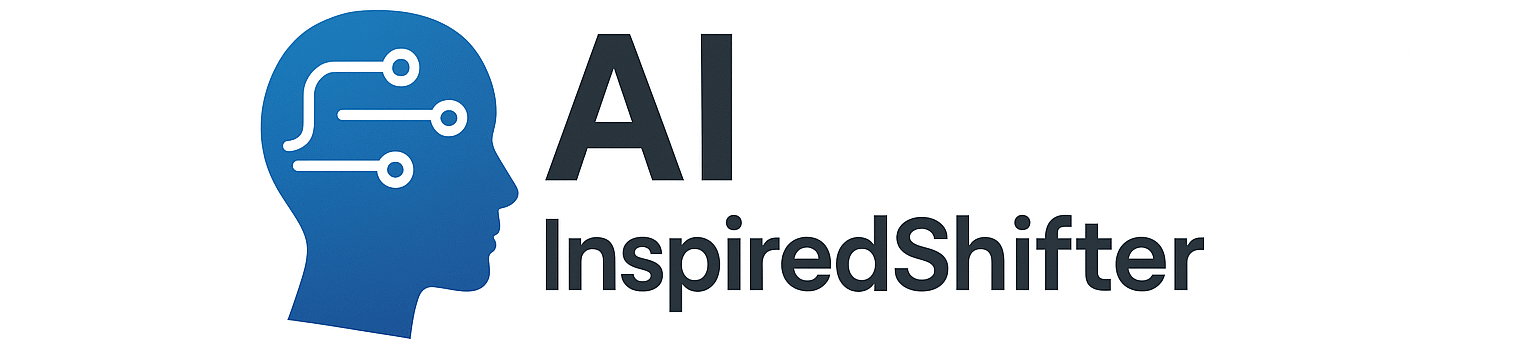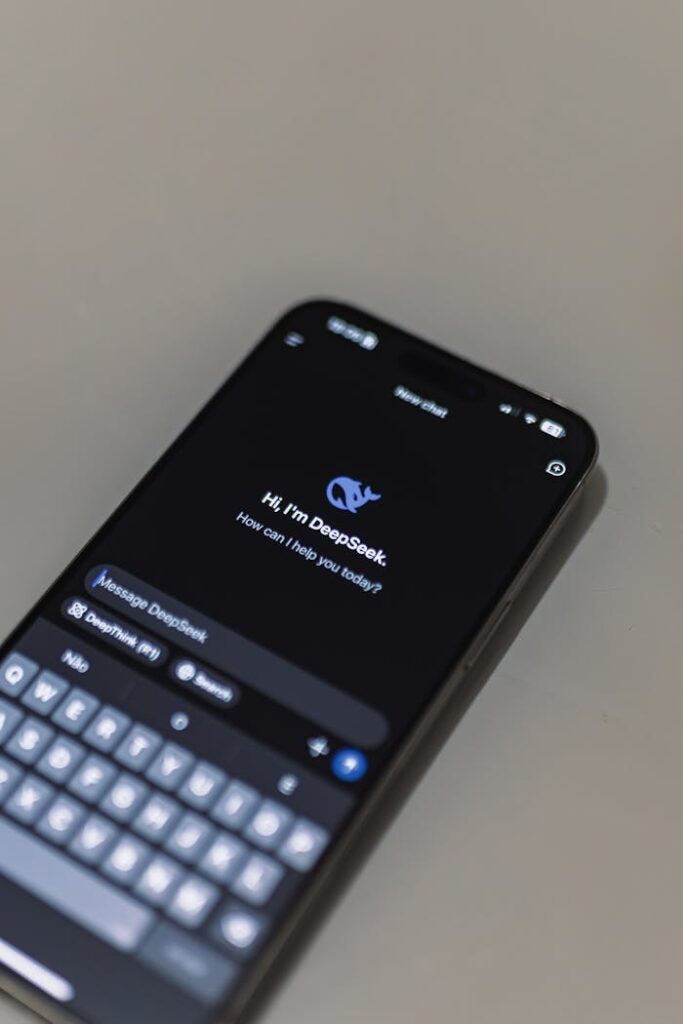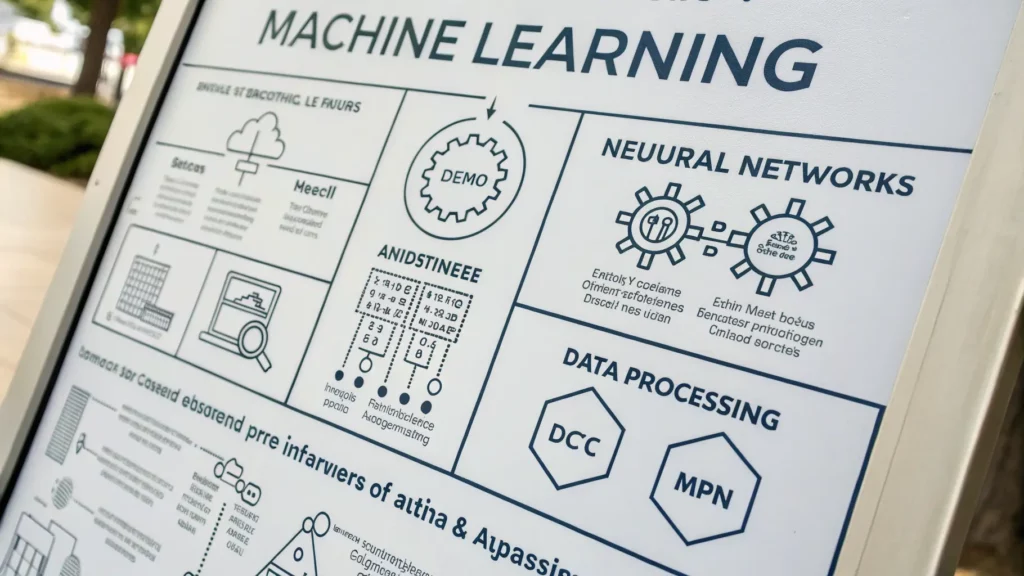Crafting Captivating Headlines: Your awesome post title goes here
Engaging Introductions: Capturing Your Audience’s Interest The initial impression your blog post makes is crucial, and that’s where your introduction comes into play. Hook your readers with a captivating opening that sparks curiosity or emotion. Address their pain points or questions to establish a connection. Outline the purpose of your post and give a sneak peek into what they can expect. A well-crafted introduction sets the tone for an immersive reading experience. Crafting Informative and Cohesive Body Content Within the body of your blog post lies the heart of your message. Break down your content into coherent sections, each with a clear heading that guides readers through the narrative. Dive deep into each subtopic, providing valuable insights, data, and relatable examples. Maintain a logical flow between paragraphs using transitions, ensuring that each point naturally progresses to the next. By structuring your body content effectively, you keep readers engaged and eager to learn more. Powerful Closures: Leaving a Lasting Impression Concluding your blog post isn’t just about wrapping things up – it’s your final opportunity to leave a strong impact. Summarize the key takeaways from your post, reinforcing your main points. If relevant, provide actionable solutions or thought-provoking questions to keep readers thinking beyond the post. Encourage engagement by inviting comments, questions, or sharing. A well-crafted conclusion should linger in your readers’ minds, inspiring them to explore further or apply what they’ve learned.
Crafting Captivating Headlines: Your awesome post title goes here Read More »