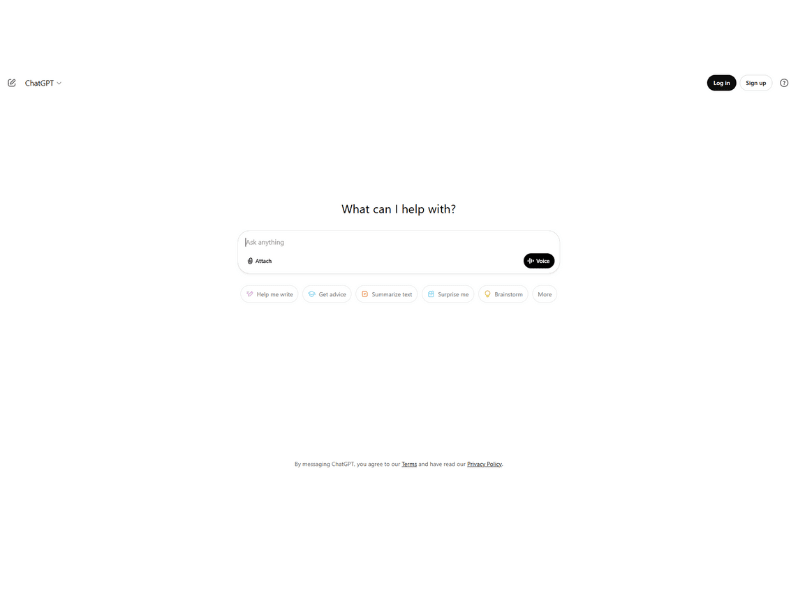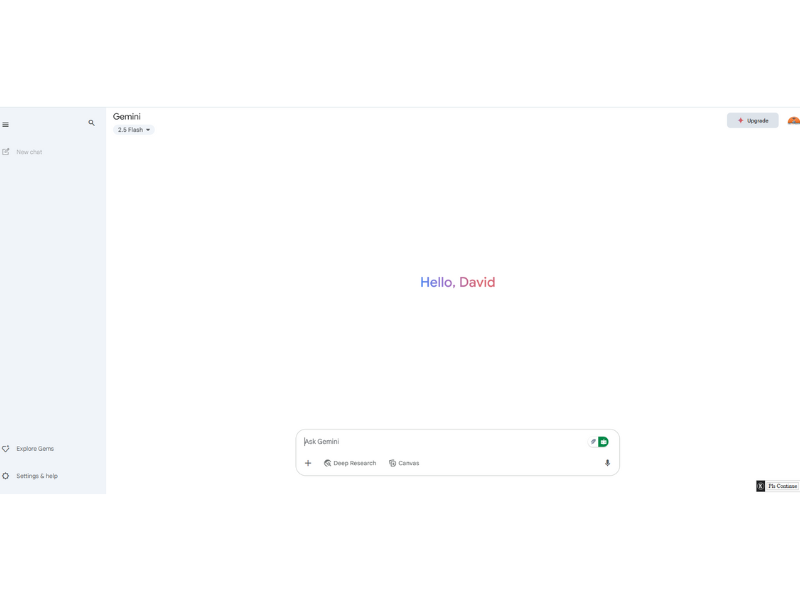ChatGPT vs Gemini vs Copilot Review: The Ultimate AI Showdown
Estimated reading time: 13 minutes
Table of Contents
- Key Takeaways
- Overview of Each Conversational AI Platform
- Detailed Comparison: ChatGPT vs Gemini vs Copilot
- – Performance and Accuracy
- – Multimodality
- – Integration and Ecosystem
- – Pricing and Accessibility
- – Comparison Table
- – Feature Score Chart
- Use Cases and Ideal Users for Each Platform
- Summary and Final Thoughts
- Call to Action
- Frequently Asked Questions
Key Takeaways
ChatGPT: Versatile & Deep
Powered by GPT-4o, excels in conversational depth, multimodal understanding (text, audio, vision), and broad versatility.
Gemini: Multimodal & Real-time
Google’s advanced AI, excels in multimodal understanding (text, image, audio, video) and provides real-time data.
Microsoft Copilot: Productivity Powerhouse
Enhances productivity by integrating natively within Microsoft 365, leveraging GPT-4o and DALL-E 3.
Complementary Use Cases
Each platform caters to distinct needs, making them complementary rather than direct competitors.
Varied Pricing Models
From free tiers to enterprise subscriptions, pricing impacts accessibility and feature sets.
Overview of Each Conversational AI Platform
ChatGPT and GPT-4o Review
ChatGPT is OpenAI’s flagship conversational AI, now powered by the cutting-edge GPT-4o architecture. GPT-4o represents a significant leap forward, renowned for its sophisticated natural language processing (NLP) capabilities, enabling ChatGPT to understand complex queries and generate responses that closely mimic human dialogue across various modalities.
Key strengths of ChatGPT with GPT-4o include:
- Advanced Multimodal Understanding: GPT-4o can process and generate content across text, audio, and vision, allowing for more natural and intuitive interactions. It handles audio inputs in milliseconds and offers human-like response times.
- Enhanced Contextual Understanding: It maintains coherent and relevant conversations across multiple turns, demonstrating improved reasoning and long-context comprehension.
- Broad Knowledge Base & Versatility: Access to extensive information allows for versatility in tasks ranging from creative content generation and programming assistance to complex problem-solving.
- Improved Multilingual Support: GPT-4o shows significantly improved performance on non-English text, making it a powerful tool for global communication.
- Platform-Agnostic Integrations: Its API can be embedded into various applications and workflows across industries, and users can create custom “GPTs” for specific tasks via the GPT Store.
ChatGPT’s versatility and language acuity come from GPT-4o’s technical advances in deep learning and contextual modeling, setting a new standard for conversational quality. OpenAI continues to roll out GPT-4o’s text and image capabilities to its free tier, with advanced voice mode available for ChatGPT Plus users.
Gemini Overview
Gemini is Google’s most advanced family of AI models, leveraging the company’s extensive expertise in search, cloud infrastructure, and data analytics. Unlike previous models, Gemini emphasizes multimodal capabilities, meaning it can natively process and generate content across text, images, audio, and video, offering a significantly richer media experience.
Gemini comes in different sizes, each optimized for specific use cases:
- Gemini Ultra: The largest and most capable model, designed for highly complex tasks and advanced reasoning.
- Gemini Pro: A versatile model that balances efficiency and functionality, powering Google’s public-facing chatbot (formerly Bard) and suitable for a wide range of applications.
- Gemini Nano: The most lightweight and efficient version, designed for on-device tasks on smartphones and other edge devices.
- Gemini Flash: A newer, faster, and more cost-efficient model optimized for speed and efficiency, especially in reasoning and code tasks.
Key features of Gemini include:
- Native Multimodal Support: Seamlessly handles and generates text, images, audio, and video inputs/outputs, including the ability to summarize or analyze content from YouTube video URLs.
- Real-time Updated Knowledge: Tight integration with Google Search allows access to the latest web-based information, crucial for up-to-date insights.
- Deep Synergy with Google Workspace: Ideal for users invested in Google’s ecosystem, offering seamless workflow integration within Gmail, Docs, Sheets, and Meet.
- Advanced Developer Tools: Features like improved structured outputs (JSON Schema), asynchronous function calling, a “Computer use tool” for browser control, and Gemini Code Assist enhance developer capabilities.
Gemini’s unique selling point is its ability to combine diverse information types with timely, accurate data, making it particularly useful for professionals needing dynamic insights and versatile content generation.
Copilot Overview
Microsoft Copilot is an AI assistant designed primarily for productivity and enterprise users, embedded natively into the Microsoft 365 suite (Word, Excel, PowerPoint, Outlook, Teams). Unlike the standalone conversational nature of ChatGPT and Gemini, Copilot blends smoothly into daily workflows, offering contextual AI support directly where users create or manage documents and data. It leverages OpenAI’s advanced models, including GPT-4o and DALL-E 3, along with Microsoft’s proprietary technologies.
Core capabilities of Copilot include:
- AI-powered Productivity: Helps draft emails in Outlook, summarize documents in Word, analyze data in Excel, and generate presentations in PowerPoint.
- Code Completion & Developer Assistance: GitHub Copilot, a key part of the Copilot family, speeds up programming tasks inside integrated development environments (IDEs) like VS Code, offering code suggestions and even generating unit tests.
- Workflow Enhancement: Automates repetitive tasks and improves overall productivity with AI-driven insights directly within familiar applications.
- Native Integration: Deeply embedded in Microsoft 365, facilitating a seamless user experience that minimizes context switching.
- Enterprise-Grade Security: Designed with enterprise data protection and compliance in mind, making it suitable for business environments.
Copilot’s strength lies in its focused approach—providing AI-powered improvements directly in popular productivity tools used by enterprises and developers, enhancing everyday tasks without leaving familiar environments.
Detailed Comparison: ChatGPT vs Gemini vs Copilot
Usability and User Experience
Each platform offers a distinct user interface and experience, tailored to its core strengths and audience:
- ChatGPT: Provides a versatile and intuitive chat interface suitable for a wide audience. Its strength lies in deep conversational flows, making it ideal for creative writing, learning, brainstorming, and general Q&A. The introduction of custom GPTs and the GPT Store further enhances its adaptability for various user needs.
- Gemini: Delivers fast, real-time responses enriched with multimodal inputs. Its interface is designed for dynamic interactions, particularly valuable in content-heavy or data-oriented use cases where combining text, images, audio, and video is beneficial. Its integration with Google’s ecosystem makes it very natural for existing Google users.
- Copilot: Directly integrates with Microsoft 365 apps, offering contextual assistance precisely where professionals spend most of their time. This ensures minimal disruption and enhances productivity inherently, as users don’t need to switch applications to leverage AI capabilities. Its strength is in-app, on-demand assistance.
Performance and Accuracy
The underlying models and training data influence the performance and accuracy of each AI:
- ChatGPT (GPT-4o): Known for its fluent, coherent, and highly accurate responses across a wide range of topics. GPT-4o exhibits rapid response times comparable to human conversation and significantly improved reasoning, especially in complex tasks and coding. Its multimodal capabilities enhance its understanding of nuanced information.
- Gemini (Ultra, Pro, Flash): Google claims Gemini Ultra outperforms GPT-4 in various benchmarks, particularly in multimodal reasoning. Gemini Pro and Flash offer impressive speed and efficiency, making them strong contenders for real-time data analysis and complex queries. Its ability to access real-time web data via Google Search contributes to its factual accuracy.
- Copilot: Its accuracy shines in specific domains, particularly within the Microsoft 365 ecosystem and in coding scenarios. While it leverages GPT-4o, its primary focus is on contextual relevance within Microsoft applications, ensuring suggestions and content generation are highly pertinent to the user’s current task.
Multimodality
The ability to process and generate different types of media is a key differentiator:
- ChatGPT (GPT-4o): Fully multimodal, accepting text, audio, and image inputs, and generating text, audio, and image outputs. Advanced Voice Mode allows for natural, real-time voice conversations, and DALL-E 3 integration enables high-quality image generation.
- Gemini: Designed from the ground up to be multimodal. It can process text, images, audio, and video (including YouTube URLs) as inputs and generate corresponding outputs. This makes it exceptionally versatile for tasks requiring cross-media understanding and creation.
- Copilot: Primarily text-based for productivity tasks, but it integrates DALL-E 3 for image generation within Microsoft applications and leverages GPT-4o for advanced text understanding. Its multimodal capabilities are more focused on enhancing specific productivity workflows rather than broad creative media generation.
Integration and Ecosystem
How well each AI integrates with other tools and services:
- ChatGPT: Offers a robust API for developers to integrate its capabilities into custom applications. The GPT Store allows users to discover and utilize custom-built GPTs, expanding its ecosystem beyond OpenAI’s direct offerings.
- Gemini: Deeply integrated into the Google ecosystem, including Google Search, Google Workspace (Gmail, Docs, Sheets, Meet), and Android devices (Pixel phones). It’s also available through Google AI Studio and Vertex AI for developers, making it a strong choice for those already invested in Google’s services.
- Copilot: Its core strength is native, deep integration with Microsoft 365 applications. This seamless embedding allows for contextual assistance without leaving the application. It also integrates with GitHub for developer assistance (GitHub Copilot) and can be extended via third-party APIs within the Microsoft ecosystem.
Pricing and Accessibility
Understanding the cost and availability of each platform:
ChatGPT:
- Free Tier: Access to GPT-3.5 and limited features of GPT-4o (text and image generation).
- ChatGPT Plus ($20/month): Provides access to GPT-4o with higher usage limits, advanced voice mode, DALL-E 3 image generation, and the ability to create and use custom GPTs.
- ChatGPT Enterprise: Tailored for large organizations with enhanced security, privacy, and performance.
Gemini:
- Free Tier: Access to the basic Gemini model (formerly Bard) for conversational AI.
- Google One AI Premium ($20/month): Grants access to Gemini Advanced (powered by Gemini Ultra) and Gemini features within Google Workspace apps.
- API Access: Pricing for developers varies based on model usage (Gemini Pro, Flash, Ultra) through Google AI Studio and Vertex AI.
Copilot:
- Free Tier: Basic Copilot features, powered by GPT-4o, available through Bing Chat and the Copilot app.
- Copilot Pro ($20/month): For individuals, offers priority access to the latest models, faster performance, and Copilot integration within Microsoft 365 web apps.
- Microsoft 365 Copilot ($30/user/month, annual commitment): For businesses, integrates Copilot across the full Microsoft 365 suite (Word, Excel, PowerPoint, Outlook, Teams).
Comparison Table
| Feature | ChatGPT (OpenAI) | Gemini (Google) | Copilot (Microsoft) |
|---|---|---|---|
| Primary Focus | General-purpose conversational AI, creative tasks, coding, research. | Multimodal understanding, real-time data, Google ecosystem integration. | Productivity enhancement, workflow automation within Microsoft 365. |
| Core AI Model | GPT-4o (also GPT-3.5, GPT-4.1 for API) | Gemini family (Ultra, Pro, Flash, Nano) | GPT-4o, DALL-E 3 (via Microsoft’s infrastructure) |
| Multimodality | Text, Audio, Image (input/output) | Text, Image, Audio, Video (input/output, incl. YouTube URLs) | Text, Image (input/output, focused on productivity apps) |
| Real-time Data | Yes (via browsing feature) | Yes (deep integration with Google Search) | Yes (via Bing Search) |
| Ecosystem Integration | Broad API access, custom GPTs, GPT Store. | Google Search, Google Workspace, Android, Google AI Studio, Vertex AI. | Microsoft 365 apps, GitHub, Visual Studio Code. |
| Key Strengths | Conversational depth, creative writing, coding, customizability. | Multimodal reasoning, up-to-date info, strong Google synergy. | Seamless in-app assistance, enterprise focus, developer tools. |
| Pricing (Individual) | Free, Plus ($20/month) | Free, Google One AI Premium ($20/month) | Free, Copilot Pro ($20/month) |
Feature Score Chart
Here’s a subjective score chart (out of 5 stars) for key aspects, reflecting general performance and suitability based on current capabilities:
Use Cases and Ideal Users for Each Platform
ChatGPT: The Versatile Innovator
Ideal for: Content creators, developers, students, researchers, and general users seeking advanced conversational AI for a wide range of tasks.
- Content Creation: Generating articles, blog posts, marketing copy, scripts, and creative narratives.
- Programming: Code generation, debugging, explanation, and unit test writing.
- Education & Learning: Virtual tutoring, explaining complex concepts, language practice, and research assistance.
- Customer Service: Powering sophisticated chatbots for enhanced customer support.
- Brainstorming & Ideation: Generating new ideas, expanding on concepts, and exploring different perspectives.
Gemini: The Real-time Multimodal Assistant
Ideal for: Professionals needing up-to-date information, multimedia content creators, researchers, and users deeply integrated into the Google ecosystem.
- Research & Analysis: Accessing the latest web information, summarizing long documents, and analyzing video content.
- Multimedia Content Creation: Generating ideas for images, videos, and audio, or analyzing existing media.
- Google Workspace Productivity: Drafting emails in Gmail, summarizing documents in Docs, generating insights in Sheets, and assisting in Google Meet.
- Developers: Building AI-powered applications with multimodal capabilities, structured outputs, and agentic features via Google AI Studio and Vertex AI.
- On-device AI: For mobile users benefiting from efficient AI processing directly on their smartphones (Gemini Nano).
Copilot: The Productivity Powerhouse
Ideal for: Business professionals, enterprise users, developers, and anyone heavily reliant on the Microsoft 365 suite for daily work.
- Document Creation & Editing: Drafting content in Word, summarizing documents, and refining text.
- Data Analysis: Generating charts, identifying trends, and performing quick analyses in Excel.
- Presentation Design: Creating compelling slides and content in PowerPoint.
- Email Management: Drafting responses, summarizing threads, and managing calendars in Outlook.
- Collaborative Work: Assisting in Teams meetings (summaries, action items) and enhancing overall team productivity.
- Software Development: Code generation, debugging, and review within IDEs like Visual Studio Code (GitHub Copilot).
Summary and Final Thoughts
The landscape of conversational AI is rapidly evolving, with ChatGPT, Gemini, and Microsoft Copilot leading the charge. Each platform brings unique strengths to the table, making the “best” choice highly dependent on your specific needs:
- If you prioritize broad versatility, deep conversational understanding, and cutting-edge multimodal capabilities for creative tasks, coding, or general knowledge, ChatGPT (especially the Plus tier with GPT-4o) remains an excellent choice.
- For those who need real-time, up-to-date information, robust multimodal processing (including video), and seamless integration with Google’s suite of services, Gemini is a powerful and increasingly sophisticated option.
- If your daily workflow revolves around Microsoft 365 applications and you seek an AI assistant deeply embedded in your productivity tools, Microsoft Copilot offers unparalleled contextual assistance and efficiency gains.
Ultimately, these AI assistants are not mutually exclusive. Many users might find value in leveraging different tools for different purposes, creating a personalized AI toolkit that maximizes their productivity and creativity. The competition between these tech giants continues to drive innovation, promising even more advanced and integrated AI experiences in the near future.
Verdict
Ready to experience the power of AI? Explore ChatGPT, Gemini, or Microsoft Copilot today and discover how these advanced tools can transform your work and daily life! Consider which platform best aligns with your needs and dive into the future of artificial intelligence!
Frequently Asked Questions
What is the main difference between ChatGPT, Gemini, and Copilot?
ChatGPT is a general-purpose conversational AI known for its versatility. Gemini is Google’s multimodal AI, strong in real-time information and integrated with Google services. Copilot is Microsoft’s productivity-focused AI, deeply integrated into Microsoft 365 applications.
Which AI is best for creative writing?
ChatGPT, especially with GPT-4o, is highly regarded for its creative writing capabilities due to its advanced language understanding and generation, and its ability to maintain coherent narratives.
Can these AIs generate images?
Yes. ChatGPT (Plus and free tier) integrates with DALL-E 3 for image generation. Gemini is natively multimodal and can generate images. Copilot also leverages DALL-E 3 for image generation within its integrated environment.
Is there a free version for each of these AIs?
Yes, all three offer free tiers with varying levels of features and access. ChatGPT has a free tier with GPT-3.5 and limited GPT-4o. Gemini has a free tier for its basic conversational model. Copilot offers a free version through Bing Chat and the Copilot app.
Which AI is best for business use?
For businesses heavily invested in the Microsoft ecosystem, Microsoft 365 Copilot offers the most integrated and productivity-focused solution. For broader applications, ChatGPT Enterprise or Gemini (via Google Workspace and Vertex AI) can also be highly effective depending on the specific business needs and existing infrastructure.
How do these AIs handle real-time information?
Gemini has strong, deep integration with Google Search for real-time web access. ChatGPT can also access real-time information via its browsing feature. Copilot leverages Bing Search for up-to-date data within its responses.